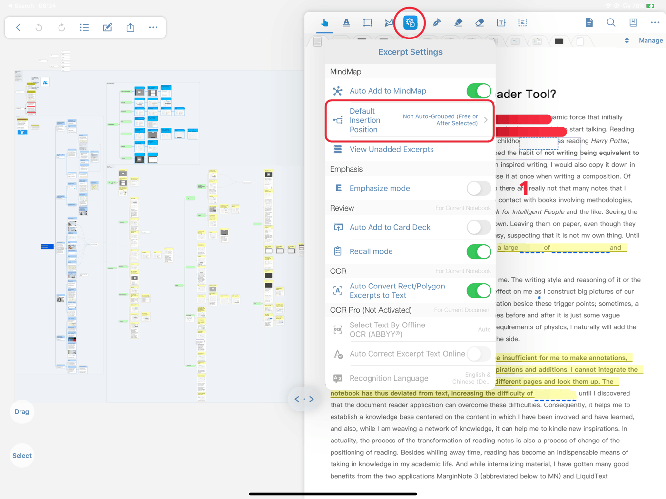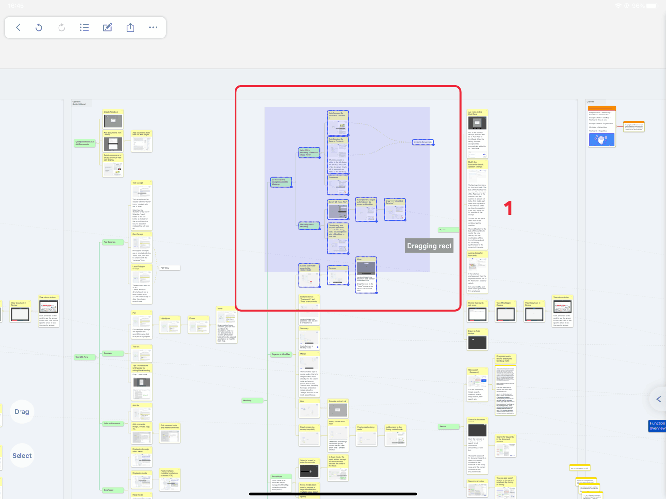Auto-grouping cards by Table of Contents
 This feature is only available for documents with a table of contents, and is not available in focus mode
This feature is only available for documents with a table of contents, and is not available in focus mode
- In the studying module → enter the notebook → click the “
 ” icon in the toolbar above the document interface → click the option “default insertion position” in the pop-up interface → select “Auto-Grouped by Table of Contents”
” icon in the toolbar above the document interface → click the option “default insertion position” in the pop-up interface → select “Auto-Grouped by Table of Contents”
-
Here are some operating for the automatic grouping by document directory function after restoring a backup
 This method is suitable for note cards that now have a “document directory” (this method can also be used to replace undocumented documents with documented documents).
This method is suitable for note cards that now have a “document directory” (this method can also be used to replace undocumented documents with documented documents). If it is an independent node or self-built, it will be automatically moved into the frame of this document name, and the note card with “document directory” will be moved to the corresponding chapter by chapter
If it is an independent node or self-built, it will be automatically moved into the frame of this document name, and the note card with “document directory” will be moved to the corresponding chapter by chapter- Select all the notes in the frame and drag them out → release drag after displaying “independent”
→ Select these nodes that are floating now → Drag to the center with a “Document Directory” box at the top → Release and drag, this box will automatically “reorder the note nodes” these note nodes
If you want to be more precise, you can first filter out the limited documents according to the document under the outline, and then proceed as above to rearrange the document notes