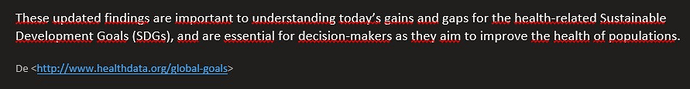Does Margin Note 2 have this option? If I am working with multiple documents to create a single mind map it is confusing to see where each highlight etc comes from, expecially if I want to export an outline, it just doesn’t include that information. Liquidtext does this automatically which is great. Is there a setting to add this information in automatically in Margin Note 2? Does Margin Note 3 have this option?
Well, there isn’t an easy way to do it in MN3 or 2. I’ve asked for the same, but it would take a lot of work so I use Zotero (https://www.zotero.org) for some things. OPML (OmniOutliner) export does export columns for work and page number for each excerpt but the page numbering can be off because it just counts pages so it’s not to be depended on.
It’s always something I’ve managed separately so it’s just something I’m waiting for the developers to work on. It is a good idea and hopefully we see something soon.
Thanks for replying, thats disappointing as if your using MN to plan an essay and using various sources then it feels pretty critical to have citations attached to your highlights. Perhaps MN is intended more of a revision tool than a writing tool? It has the flashcard element which isn’t really useful for me but I see a lot of STEM students using that feature.
Thanks for the information about Zotoro, that looks useful and I will check it out but I was really wanting an app that I could use on my ipad, perhaps liquid text is the best option?
Well, my disappointment with LiquidText come from three sources. The first is that it crashed with so many PDFs I tried. They probably fixed some of that at some point but during my evaluation phase it failed on that count. It might also still not support ePubs, I haven’t looked.
Even if things worked perfectly, however…The mind maps that it generated were messy even after the first chapter of any source. I should probably blame myself for that but I didn’t want my workflow to be slowed down by HAVING to rearrange my mind map all the time. I know doing the task is part of the workflow but having things so crowded affected me very negatively.
Finally, they are moving to a subscription service and that is something as a student I refuse to pay for. Enough said there.
Citations have always been an issue. I did love them in LT but that was a small win since I’ve already got solutions for that challenge available to me. I don’t use the flash cards either. MarginNote excels at one thing so well that it’s pretty much all I use it for. Excerpt>Organise>Interpret. I then leave MarginNote open while I write in Scrivener, adding my citations as I go. Usually I’m not working with more than 12 documents in a given study so this just works for me. Zotero serves as long term storage and citation holder if I ever need to go back to a document.
I’ve heard of some people using DevonThink which I did use a few versions ago but I found it too unwieldy. My workflow isn’t perfect yet but I’m refining it every few weeks or so. I’m about to add Notion I think, I’m currently setting up my screens for that.
EDIT: I should clarify regarding LiquidText’s subscription service. The app itself won’t be subscription based however synchronising between devices will be. I was communicating with them and they told me this information so I’m assuming it’s solid info.
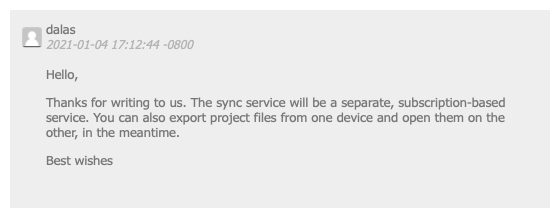
Thanks again for your further thoughts, its very helpful to me. I think I might actually go with MN for now 2 or 3 as its cheaper and see if a dedicated referance manager like Zotero works for me in combination with MN. I really appreciate your time in giving me your feedback on these apps and sharing some of your workflow with me, that was very kind.
Thanks for the thank you. Everybody’s workflow is different based on their needs and finding the right one can take some time. I couldn’t simulate a project so I had to wait until I had a project ready to work on before I could start refining things. This wasn’t really until this year that I started looking at things like MN, LT, Skim and so on. I used to just use Scrivener solely and manually deal with everything that way.
What I do is far from perfect for me but like most things, it evolves. I’ve been using Obsidian for my 2nd brain and there are many things I like about it but like so much of what we do there is a dialectic. If you read through some of the posts on the forum here MN has caused as much frustration as it has joy.
I’ll bring desires for features to @Sushi_Support-Team but if I’ve decided to work with a tool that also means I’ve decided to work with that tool’s limitations. For example, I’m an amateur photographer but Obsidian doesn’t deal with images easily. I’m not fighting it, instead I use it for text and leave my photographs to some other tool (currently I’m not using them in any way but I do hope to work with a photo journal when I find the time–and tool–again).
Obsidian’s limitations are balanced by the fact that all of my data is in text format and if Obsidian is removed from my workflow then I still have access to everything with links, formatting, etc… (It uses markdown text formatting).
MarginNote is one tool I’d hate to lose. There really isn’t anything that does what it does so cleanly and elegantly. The fact that it’s on two macs, an iPad and an iPhone means that I can go from sitting at the computer, to laying on the couch, to getting on a train without having to lug a laptop around. The fact that I can excerpt, organise, and interpret my research anywhere I have my phone is HUGE for me, game changing in every respect.
I sound like a commercial but it really is that cool. I’m a 53 year old student and an former computer geek but I no longer like struggling with tools. I just want them to work and after 30 years of using Macs I’ve never had something quite as useful as MN. I imagine there are folks who feel the same way about LT but I know for a fact that moving from device to device with LT isn’t as fluid as MN.
Gah, I really am sounding like a commercial now. I just have a writing bug and needed to get the heck away from the academic stuff I’m working on at the moment.
Have a great journey @betty77 and if you ever want to chat about workflow I’m happy to do so.
Indeed, LiquidText still does not support ePubs. I reached out to the developer a couple of days ago and they confirmed that there are no plans to support ePubs although they indicated that my request has been entered into their acknowledged feature list. (I think it just means they got the message and likely won’t do anything with it.)
I think the UI in LiquidText is a lot more refined, but unfortunately its lack of ePubs support is a no-go for me.
I have decided to go with Margin Note for now and just use other software to compensate. I suppose there is no perfect software just yet and its about finding a way to make things work for you. I’m attempting the 2nd brain thing myself with Notion although I might need an actually 2nd brain just to figure it all out 
Thanks again for all your advice @happycatmachine!
My trial version doesn’t open epubs so thats a major draw back for liquid text for sure and a big plus for margin note.
I would also like to see this feature and have asked the MN team for it before. I would disagree with @happycatmachine that “it would take a lot of work”. I submit that in fact it should be quite easy for MN to support automatic references and citations, if the MN team felt it was a priority. As I see it, the issue is not that “it would take a lot of work” but simply that MN doesn’t see it as important.
To support my claim that it should be easy to add this, I would draw your attention to the database that MN uses to store notes. It’s a typical, industry-standard SQL database — nothing unusual. You can examine it with free tools. Each note is represented by a row in the ZBOOKNOTE table, and each book or article is represented by a row in the ZBOOK table. Every book and every note have a unique ID, which is used to associate notes with books and vice versa.
In this way, MN can make simple queries to get all the notes that belong to a book, and the book/article that owns any given note. It does this by querying for matching IDs (internally, MD5 hashes). This is what MN already does, and is the purppose of using a SQL database in the first place.
Now, each ZBOOK also has a ZAUTHOR, which contains the author’s name. Again, this functionality is already in place. This is retrieved from the PDF metadata when you import your PDF into MN. So, for each note in your mindmap, MN can fetch the author’s name as it appears in the PDF, using the following SQL expression:
select ZAUTHOR from ZBOOK where ZMD5LONG = [Insert ZBOOKMD5 value from ZBOOKNOTE];
That’s all that is needed to get the author’s name for a note. One line of SQL.
For anybody doing academic research, this feature is obviously quite important (as, I should add, are displaying correct page numbers for sources). Given that this feature could be added easily, the question is: why don’t they do it?
I can only speculate, but my sense is that the MN team hasn’t really understood the usual academic workflow for research, and mainly view MN as a tool for student exam prep.
@mobo, I’m not technical enough to examone the software in as much detail as you are but hopefully if this isn’t so complex a test someone from Margin Notes development team will see this information and perhaps make the changes to allow this feature. Without a doubt it would be extremely helpful especially for academic work where keeping track of sources is critical.
Adding citation/source information to excerpts is essential.
This, along with with the flattening of PDF annotations on export, are the main reasons preventing me from buying MarginNote and making me use LiquidText in the meantime, even though I very much prefer the workflow and look of MarginNote (my notes in LT look like a mess, and I find my brain works a lot better with the way of organizing information in MN vs. LT)
But for academic research knowing who to cite is paramount. And with more than a couple of documents in a mindmap it becomes really difficult really fast to know “who’s who” when I later get to write documents based on the information I organized and summarized.
I agree it seems that MN developers are more geared towards studying vs. academic research. Which is a shame, really, since so many of MN features are extremely useful for writing papers and other documents based off of organizing and distilling information from multiple sources.
But without a way to display citation information and without a way to work with MarginNote PDFs outside the app and in my computer (especially as a Windows user) which is where my citation manager is and where all of my actual writing happens, I can’t commit to buy and do any actual work in MN… 
Hello
You are correct, we are more inclined to be a revision tool rather than a writing tool. The app is currently used for studying textbooks and other materials, so currently we are not ready for such functions as you suggested. But thanks for asking!
Kind Regards,
MarginNote-QSD
Support Team
Well, that’s a shame…
But I don’t understand why you mention MN not being a writing tool. I know it isn’t and I don’t think anyone in this thread is asking for it to be. The actual writing is to happen in other apps, obviously. But if we’re using MN to read (or revise, as you say) the source materials and organize the information we extract from them, then we’ll need to be able to use that information when writing in those other apps.
I certainly don’t expect to ever be able to do any long-form writing in MN, nor would I ever want to. But if MN is to be useful, I have to be able to use the information I extract with it afterwards. That’s where this source citation/info is essential.
What I mean is something visually simple, not some complicated integration. Just a way to see the sources of the excerpts, like one simple line with the filename of the source. Similarly to what is done in LiquidText:
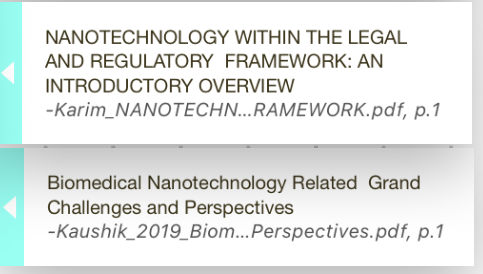
Microsft OneNote also does something similar when copypasting from webpages:
This could even be an optional feature, a toggle in the settings, so as not to change anything for the people that don’t find this useful and prefer not to have it.
This strikes me as something simple and easy, although, granted, I don’t know what it would take to implement it in the app. But since it seems the info needed is already there (since you have to store this information somewhere in some form for MN to be able to link excerpts to its source while in the program), maybe it’s just a matter of making that info visible in another way.
I’d even argue this is useful even for students. Firstly because I’d bet most students, not only in higher education (undergrad and higher) but at least starting in high school, often have long form assignments where they have to cite sources. And also, even if not for assignments, but for regular, normal studying I think it would be useful for a lot of students to be able to tell from what textbook or class handout they extracted a particular piece of information, even after they export the files and the original files are not in MN. I know that while everything is in MN, the excerpts remain linked to the original file. But it’s not reasonable to expect that one can keep everything in MN all the time, forever. Especially because storage space is limited. Which is particularly relevant for your stated main target audience: students, more often than not, have a limited budget, so are more likely to have iPads with smaller storage space.
All of this is not to mention that your “student” definition is excluding any student that’s not in undergrad or lower. Which is actually my case. I’m a student.
So, I do hope you change your mind. This simple change would make MN more useful not only for researchers/academics/others, but for the actual audience you say you’re targeting (even if we go by your narrow definition of student).
It would be amazing to have this feature for sure. As Margin Note is a great tool for reading books and papers and extracting the information that you want. I can see that as a medical student for example you perhaps just need to know the facts and be able to recall them and not necessarily have to know exactly where that info came from. In the Arts & Humanities being able to cite sources is critical.
It could potentially be a good app for starting to isolate and structure the information and topics you wish to explore in an essay but without the ability to trace things back to the source its not really possible to use it as such.
I hope that you do consider adding this feature as the software could have a much wider application to a much larger community of students, writers and academics with the ability to track source.
I used to be a med student in the past, and I can attest there were far too many essays, assignments and presentations where not having the sources identified would’ve been unnacceptable. In regular studying it wasn’t as essential most of the time, sure. But even then there would be classes where it would be useful to know if a particular info came from the recommended bibliography, class handouts or an external source.
And even though I’m not a med student anymore, I’m still in health sciences, doing post-graduate studies, and citing sources is something I have to do literally every day.
IMHO, this feature would be useful to a lot more people than what MN developers seem to be giving credit for.
Sorry Spoon, I wan’t trying to imply that Medical or Science students don’t write essays or need to keep track of sources only that the use of margin note as a revision tool is probably of more use to STEM students than to arts and humanties students and even then that was a generalisation. I don’t have exams or need to commit anything to memory per say for my masters so revision with flash cards in margin note isn’t of any use to me at all.
As a tool to deconstruct a text and extract the information I need its great, it would be perfect if it had sources!
I think grabbing citations is more complicated than @mobo stated. If the article is in a journal and I’m using Harvard notation then I need the page numbers in the journal that the article was in. I believe (I’m not certain) that this information isn’t stored in the paper itself. I could be wrong here and I’d be happy to be corrected.
Also, I tend to trim my enormous textbook pdfs to the chapters I need for study. I’m wondering how, without me having to enter the information anyway, MN is supposed to get bibliographic information for trimmed sources. There would have to be an interface that would allow me to enter such information.
There are UX issues, workflow issues, and issues I can’t even imagine without putting time into trying to imagine them to add such a feature. I’ve worked in software for 25 years as of 4 years ago and I can say adding even the smallest features often involved more work than was immediately apparent.
Don’t get me wrong, I’d love to hear that it is ‘easy’ from the developers and that they’ve already done the groundwork needed to support such a feature but from what I’ve seen in this thread alone, it appears not much thought has gone into it.
Zotero is free and it just works, I grab citations as I work whether I need them or not down the road, that way the leg work is done. Page numbers can be a chore but it’s a chore made much easier by making a note of the page numbers in the excerpts as I make them should I decide that I need to do that for the project I’m working on.
And @Spoon, I agree completely that it would be FAR more useful than the developers are letting on. I’m a first year student and am already having to cite, cite, cite everything I write. It would be SUPER useful to have the feature and I do hope to see it sometime before I graduate 
@happycatmachine, I’ve looked at Zotero and I do like as a way to group together resources and manage citations but for me it doesn’t really solve the issue of being able to extract my highlights and notes on a text while reading the epub or pdf on my ipad. Its the ability to bring in various sources to a single mind map that enables the creativity I’m seeking. I am experimenting with the use of tags to keep track of various sources in a single workbook but I’m not sure how practical that will be long term.