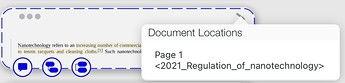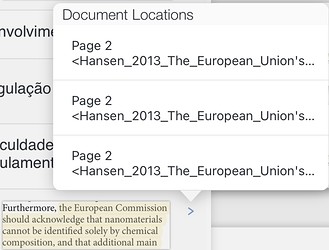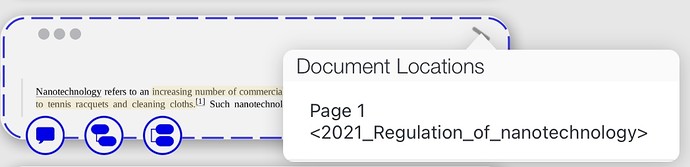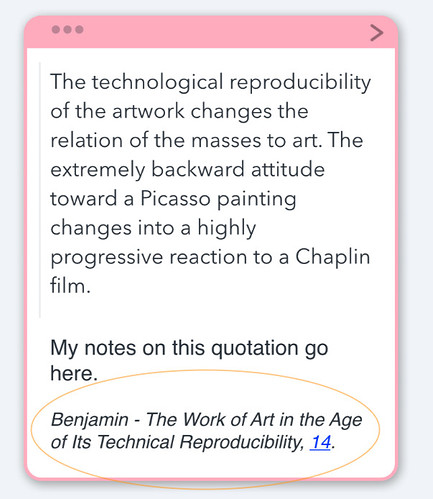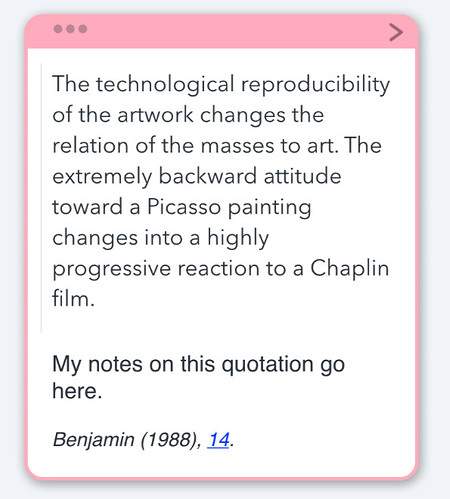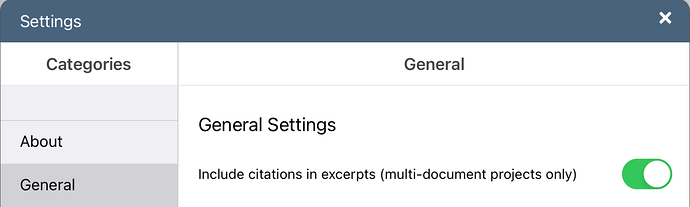Sorry me! I didn’t mean it like that! I understood perfectly what you said ![]() I was just trying to further illustrate how this would be useful for a wide array of people. I didn’t find any ofense or anything wrong with what you said
I was just trying to further illustrate how this would be useful for a wide array of people. I didn’t find any ofense or anything wrong with what you said ![]()
@betty77 indeed. I use Zotero for one thing, to grab a citation if I fail to download it when I grab a paper.
Ah thats cool Spoon 
As I mentioned previously, MN can get the bibliographic information from the PDF file. PDF already has provisions for this, using standard metadata and outlines. Consider the example that @happycatmachine gives: a journal article that starts on, for example, page 976. The PDF file can start on page 976, and it can include the author’s name.
The PDF specification is available on the Internet. Feel free to read it.
In principle, there should be no problem for MarginNote to use this information in citations. In fact, MN already reads the author metadata from the PDF and it is already stored in MN’s own database. What about books/articles with multiple authors, you say? Just use the first word of the author field. The APA, Chicago, Harvard, MLA, and Turabian formats all specify last name first. That should be enough — better than nothing, which is what we’ve got now.
What about PDFs that you re-author yourself, you say? That’s on you, of course, not MarginNote.
If you want to change the metadata in the PDF file (e.g., if you cut PDF files apart and want to renumber them), you can use Adobe Acrobat or other PDF apps. My assumption here has been that MN would only use the data that is already present in the PDF file. I am not proposing that MN would add a new interface to allow us to edit PDF metadata. That would be nice, of course, but I’m assuming that it simply won’t happen. We users of MN have already asked repeatedly for the ability to edit the PDF table of contents and the MN team has said they have no intention of providing support for that.
So, I don’t think this is a big request — we’re not asking for a new UI addition — and I don’t see that it would be very complicated for MN to do it right. Again, PDF already has provisions for this and MN already reads it.
I agree with @betty77 that while Zotero is a nice app (I have also used it), it doesn’t solve the problem here.
As I see it, the issue is not technical — that can be solved — it is a matter of priority and what audience the MN developers want to reach. If they want to sell MN to academic researchers and students who are writing and publishing, not just using flashcards to prepare for exams, then I submit that getting these features right is very important.
As we have seen from other comments on this forum, the lack of a few features like this can be a deal-breaker for academic users. They will look to LiquidText or other apps that “get it right”.
Oh please. One time was enough and that was years ago! Thanks for your thoughts as always @mobo.
I don’t ever expect to use Flashcards and I agree with you on many levels. I used to use MaxQDA and Atlas.ti for the work that I now use MarginNote for. Clearly those other tools were overkill and didn’t provide the multi-platform support that I love.
I’ve not needed to work with citations in the corporate world, usually I was analyzing survey data or interview transcripts. When I have needed to cite work it’s always been a manual task so having to keep the process manual is no additional burden for me.
As my need for citations grows in academia I can tell the importance of the feature is going to grow significantly.
As of yet my ability to churn through PDFs and ePubs and grok them efficiently cross platform without a subscription is only possible with MN. This is regardless of how the MN team sees their product now.
Obviously I don’t want to see MN get crushed. It would devastate my workflow. Let’s hope the MN team listens, and understands, this call.
I wouldn’t even ask for that much, actually (though what you describe would be great). I would already be very happy with an option to display the source filename along the excerpts, like LT does. At least for a start.
It’s basically the info that’s already displayed when one clicks the arrow on an excerpt.
I would just like a way to see it:
a. All the time, at a glance, for all excerpts, both in the mind-map and outline views (instead of having to click-and-see one at a time)
b. Most importantly, a way to see that info when I export the mind-map or the outline to PDF or other format to open it on my Windows PC while I write (if there is already a way to export a mind-map or outline while keeping this info, please tell me!)
Just this would make a massive difference. Since, like @happycatmachine, I also use Zotero to manage my sources and I bet most people who have to frequently source docs use (or should use) a citation manager anyway, we’d just need a faster way to see source of the excerpt to find it in the manager and cite it in the actual text we’re writing.* Especially for those of us that don’t have Macs and the only way to see the MN excerpts on PC next to what we write is by exporting them (where we lose this info, from what I can tell)
This is what LT does: LT only puts the filename of the document from which the excerpt came from right beside the excerpt, always visible. And that info is kept when I export it.
Do you think this would be easier and something you could implement, @Support-Team? Or it’s still a no-go?
*In Zotero, with the Zotfile addon, we can auto-rename the PDF files of a citation with the metadata of the citation, so mine always have Author_Date_Title.pdf - which is what you see in the LT screenshots I posted on a previous answer. LT is not getting this info (I don’t think), it only gets the filename, and I have that info in the filename. I’ve only ever used Zotero (since undergrad), but I bet the other citation managers have some way to achieve this. And either way, if we can at least see the filename of the source doc, we can at least search for it on the manager or the filesystem or wherever. It’s at least something, and something is better than nothing, as @mobo said
OPML output does export the page number the document name as well as tags.
But where can I open that output? And wouldn’t I lose the mind-map/outline structure? For now, I’d be happy with a way to:
- Extract and organize info from multiple sources on MN on the iPad - which I’ve been doing while I trial the app. When I organize, I’m already building a structure for the final document I’ll write (whether an assignment or personal study notes), which might change as I read more sources. But my mindmap becomes more or less structured in the many sections of my text (like intro, conclusion, main topic with subsections) with the excerpts/quotes I think of using in a section as child-nodes
- Once I have enough to start writing something (which might be after I read and excerpted all the sources I’m going to read, or just start writing a particular section when I feel I have enough to start, while I still read and excerpt other sources), I go to my PC and to the writing-app I’ll be using (depending on the type of doc I’m making) and start writing based on the structure and excerpts I made while in MN, and citing/sourcing as I go (mainly with Zotero)
No. 2 is where I’m having trouble, because I want to be able to have the info I have on MN next to me while I write. I started by trying to have my iPad open on the mind-map or outline while I write, but it became cumbersome because the screen is not very big (10.2), then I would have to click every single excerpt everytime I needed the source (which, even worse, opened that document on MN and took me away from the document I was still working on, if I still had more docs to read), and then the iPad kept locking, so then I made it not lock, but then my battery would go to the tank, etc
So I tried to export the mindmap or outline to pdf to open it on my second monitor and be able to reference it while I write, with the added benefit of seeing more of the structure of the mindmap at a glance on a bigger screen. That’s when I found out I’d lose the sources, which made me have to go to the iPad to find them, which made it even worse.
Basically I read and organize on the iPad, and write and work with the info on PC, while referencing what I made on the iPad.
So what am I doing wrong? (besides not having a Mac, which is out of the question ![]() )
)
@Spoon, thanks for weighing in on this. Examining the MN database, both the author and PDF file name are stored in the same table (ZBOOK) — just in different columns (ZAUTHOR vs. ZFILE). To add what we’re proposing, either author or file name, the code change to MN might be pretty similar. As you point out, the file name is already available when clicking on the arrow, so I’m guessing there’s already some code in place to fetch a column from ZBOOK.
EDIT: The step #2 that you describe is where I get stuck with MN as well. For this reason, I asked for RTF export (this was already several years ago).
My conclusion is that the MN team simply doesn’t understand this workflow (i.e., using MN for academic writing), and doesn’t see writers as a target audience for their product. This is unfortunate, and they will probably lose customers, longer term.
If another app did these few things right, I would jump ship. That’s how important they are.
But where can I open that output?
I have OmniOutliner but haven’t looked into other resources for that. Sorry.
Hello
I see. So you mean something like writing a comment?
Kind Regards,
MarginNote-QSD
Support Team
I’m not sure I understand what you mean with “writing a comment”?
What I’m asking is 2 things:
- A way to display the filename of the source of an excerpt without having to click a button to see it.
- Most importantly, a way to keep this information when I export my mindmaps/outlines to PDF.
Something like what is done in LiquidText, as per the screenshot I posted earlier:
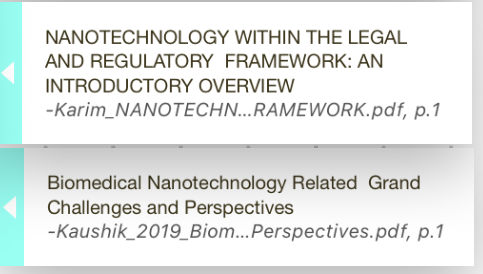
Currently, MarginNote displays this information when one clicks the arrow on an excerpt:
But this information is lost when the mindmap/outline is exported to PDF. I need to be able to see this information in the exported PDF.
I also would like the option to have this information always visible inside MarginNote without having to click a button.
Additionally, what I think @mobo is asking is to also display the field of the author of the PDF, which apparently is saved in the MN database next to the filename field.
Please tell me if this clear, @Support-Team, or if you need me to try to explain it any other way 
@Support-Team, I agree with @Spoon, and we’re proposing something similar.
To illustrate, if I may, I gather the idea is that there would be an option added to the MarginNote Preferences (General), such that whenever a note is created, MarginNote could automatically add a comment that includes the filename (from the ZFILE column of the ZBOOK table), the page number, and, let’s say a link to the note, like this:
Alternately, it could be just the author name (i.e., from the ZAUTHOR column of the ZBOOK table) plus page number and hyperlink to the note (as above), but I think @Spoon’s suggestion of the filename might be better for now, as that would easily cover cases in which we are citing several different articles/books by the same author. To only use the author’s name, the note would ideally need to include the publication year (which is not currently stored in the ZBOOK table), e.g.:
Also, as @Spoon says, it’s very important that this information can be exported. This is also the purpose of making the page number a hyperlink, so that we can easily get to the note inside MarginNote (and this feature is already supported by MarginNote via Edit > Copy note URL.
Looking forward to your thoughts about this.
Yes! This is it! This would be incredible! Thank you so much @mobo for this representation ![]()
Looking forward as well to know your thoughts on this, @Support-Team
Warning: if this feature is implemented, many academics could position MarginNote more centrally within their workflow. And as academics, whom are in the business of teaching and modelling knowledge work, recommendations and adoptions would grow in quantity to students. That means more students using MarginNote!
![]() That’s my way of +1’ing the OP’s feature request.
That’s my way of +1’ing the OP’s feature request.
Before expressing my thoughts, I do not think MarginNote ought to invest heavily into emulating features of citation management software, at least not as of the current release. Instead, there should be a lightweight method of keeping annotations within context and citable without much developer time investment nor a hyper-focus on citation management. I thus second the above implementation by @Spoon with a slight adjustment, and offer a more robust alternative.
The ideal end goal would be, as I see it, to have a full-text citation rendered at the top of the exported annotations file, and in-line citations formatted next to individual annotations. However, given MarginNote would have to support a range of citation styles, a smaller implementation is more plausible.
Suggestion #1:
Scaling down the end goal, then, add the ability to automatically append user-defined text to excerpted annotations. What I’m thinking is to add two fields in the document’s info pane to predefine text to append to annotations. The first field would contain a full-text reference, and would serve as user reference and for export; the second field would contain an in-text citation, and would serve as the text appended to the bottom of the annotations. To accompany, include the preference: “Append and show custom text” in the preference menu in addition to, “Include text upon export” in the export menu.
Users could then copy and paste a full-text reference and in-line citation style of their choosing from their citation manager. The in-line citations would include page numbers with a link back to the annotation, as pictured in Spoon’s above example. This would allow document titles to remain separate from appended text, while no citations style would have to be supported. Student life would be oh so easier.
Suggestion #2:
Alternatively, consider the idea of Excerpt Templates. With an ability to add information into separate fields of the document info, users could define their own fields like ‘Author’ and ‘Year’. A template manager could then allow you to format excerpted annotations. For an example:
”$SelectedText”, ($Author et al., $Year, $PageNumber&NoteURL=1)
…would translate to:
”The second model Chomsky calls a model of linguistic performance, because it models how speakers actually use their linguistic competence.” (Akmajian et al., 2010, p.6)
In this hypothetical example, $, & and = are used as special syntax. In between are attributes, with SelectedText, PageNumber and NoteURL as native attributes, and Author and Year as possible custom, user-generated attributes, and 1, a boolean on/off value. Of course, this particular example is for illustration purposes, but a fully fleshed out template manager could address the citation problem while catering to every user and use case, not just academics and students.
With the core idea conveyed, I’ll leave Excerpt Templates as a potential solution to a central need of academics and students, with the goal of starting a conversation here on the forums.
To further add to this, I mentioned earlier, in another reply to this post, that this could be optional, with a toggle in the settings to activate this option.
I just noticed that that’s actually the way LT does this:
I don’t remember if this is activated by default, or if I activated it the first time I used LT. But I’ll leave this here as a possible implementation, if the MN team decides to go forward with our request 
I’ll just add that I agree with the comments by @MAB941009 and @Spoon, above. There are some very good citation management apps out there (Bookends is especially impressive), and it’s not necessary for MarginNote to duplicate their behavior.
But as it stands today, MarginNote does not provide adequate support for academic use.
I think @MAB941009 has offered an excellent suggestion for how to implement this, without getting into all the details of citation management. As I understand it, this suggestion would require several new columns added to the ZBOOK table, and a simple UI to edit them. What @Spoon suggested, above, is a more minimal approach. Either would be an improvement, and it depends on the extent to which the MN team chooses to support academic users.
Again these suggestions do not strike me as very complicated code changes, but they would make a very big difference for academic use.
EDIT: Hello, @Support-Team, I want to amplify one other thing that @MAB941009 said, above:
if this feature is implemented, many academics could position MarginNote more centrally within their workflow. And as academics, whom are in the business of teaching and modelling knowledge work, recommendations and adoptions would grow in quantity to students.
This is worth emphasizing, because as it stands today, I cannot recommend MarginNote to any of my students or academic colleagues. Repeat: I cannot and do not recommend or even mention MarginNote. There are three simple reasons for this:
First: MarginNote does not provide adequate support for academic research and writing. To clarify, I am not talking about my personal workflow, I am talking about the standard academic practice of using and citing published sources. To be clear, the standard practice is: the authors’ names, the titles of their articles/books, and page numbers of the academic sources must be cited clearly. For this, this information needs to be available as part of each quotation from a text. MarginNote could do this, as others in this thread have pointed out.
But at present, MarginNote doesn’t do this. It also doesn’t handle PDF page numbers correctly.
Second, MarginNote doesn’t provide adequate support for search and export of notes. It’s not necessary to explain this issue, as there are already many posts on this forum describing the problems, and giving very clear, detailed proposals for how to fix them. Evidently, this is not a priority for the MN team, from which I draw the obvious conclusion: the MarginNote team is not serious about supporting academic researchers/writers.
The third reason is that the level of technical support for MarginNote is substandard. Issues get lost. Posts and requests on this forum go unanswered for days/weeks/months. In this thread, for example, 11 days have passed since there was a message from MN support. When support does respond, it’s generally “I’ve told the developer about this; no promises; maybe we’ll fix it, someday, maybe,” etc.
Together, these three problems are an absolute, total deal-breaker, and thus I cannot recommend MarginNote to any of my students or academic colleagues.
Fix these three issues, and I will gladly recommend MarginNote to others in the future.
Six weeks have passed since @Spoon replied to your question, above. A number of us have put time into this thread, trying to explain the technical problems with MarginNote and why they are an issue for us.
I think you must understand that such a long delay to answer is very strange in the world of professional, business communication.
I hate to ask, again, but is your issue tracking system still broken or, worse, is your company having financial problems?
Please be honest with us, so we can begin moving our data to other applications, if necessary.
I’ll be honest… I haven’t used MarginNote since… My trial ended, and I can’t justify buying it without a proper PDF export (that doesn’t flatten the annotations and makes it impossible to edit my PDFs anywhere besides MN on my 2019 iPad) and without citations being fully visible and exportable.
These might seem minor things, but they absolutely break my workflow. If I use MN to read and annotate, It makes it impossible to work with the files anywhere else (since I lose citations and editable annotations), when I have two Windows PCs.
I really want to use MN, I do. It is awesome for my way of thinking. But if the choice is using it and either leave Windows and buy a Mac (spoiler alert: not gonna happen) or having to read and work on my files exclusively on a 9-inch 32gb 2019 iPad, well, then I can’t really use it, even If I want to…
I’ve been making do with LiquidText which definitely has its own set of problems (oh it really does) but at least: updates the files in iCloud seamlessly; keeps annotations editable in any standard PDF reader; keeps citations visible everywhere, even after export, so I always know from where I took the excerpts; has the bonus of having an app for Windows (which is really just a bonus, because proper export options would be enough for me).
It really saddens me because I really like MN otherwise, and prefer it to LT, but that’s life.
As soon as MN supports citations and proper PDF export, I’ll buy it with no hesitation and I know it will become one of my most used apps.
But the truth is I’m not holding my breath, seeing for how long proper PDF export has been requested, along with other features, and the lack of response from the developers… 6 weeks without an answer, especially when this is a feature request being requested for so long, is just… 
@Support-Team
@Sushi_Support-Team
I really really really really really really really really really really really would love this feature as well. I’ve read all the other comments in this thread and they truly point out how to do it, in fact they have pointed out that you already have done it, that when you click the arrow it shows you the citation. That’s it, now just put it below each excerpt and I will be happy. That’s what we need.
Please, I am begging. This is the determining factor between using MN3 and LT for me, and I prefer every single other feature / workflow of your product.
I know it can be tough to hear suggestions from so many places, about so many “feature requests” but this is one that will pay for itself quickly.
Also just to touch on the revision vs. academic writing distinction : I am a student, using MN for revision, notes for class, as well as writing. I am your target demographic. I have spoken with all my fellow students who are thinking of using one of these programs and they also agree, this is a very simple feature that will make a world of difference.
Thank you,
Jacob