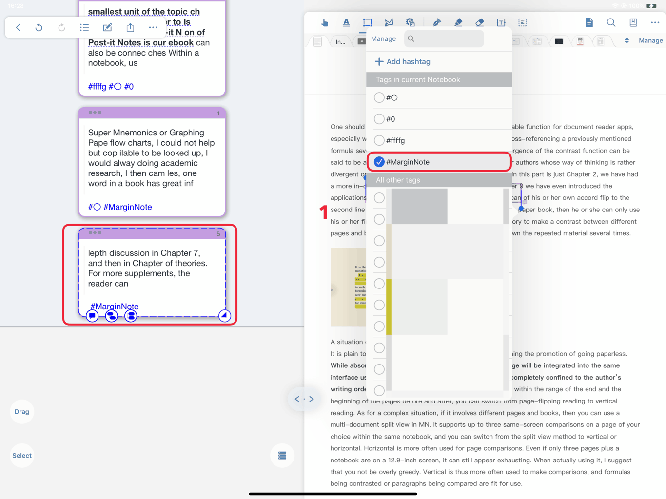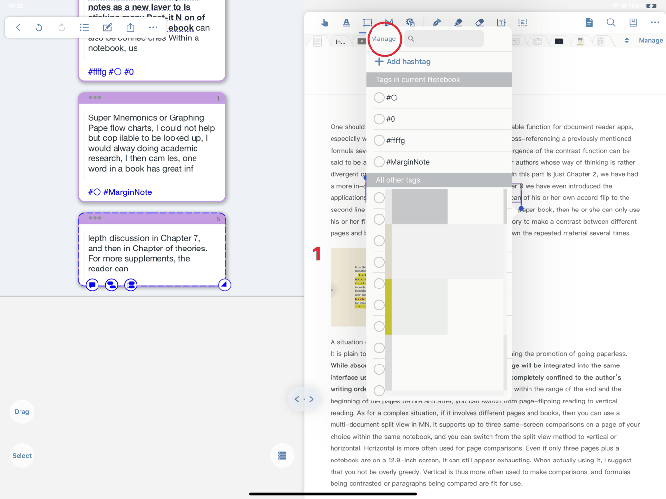Deleting a card label
After adding a label, you can delete the label that comes with the card by deselecting the label interface.
You can delete tags by clicking the “Manage” icon in the upper-left corner of the tag interface ( Please proceed with caution, irrecoverable)
Please proceed with caution, irrecoverable)