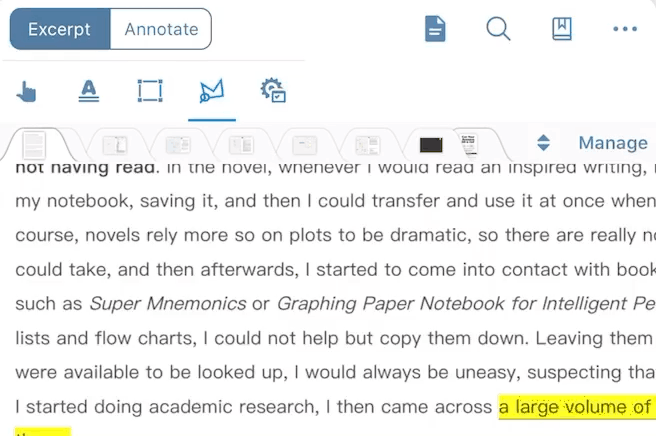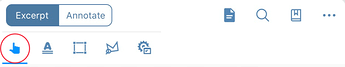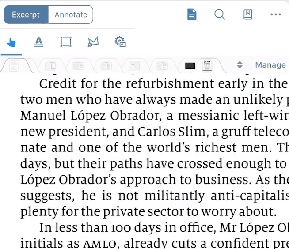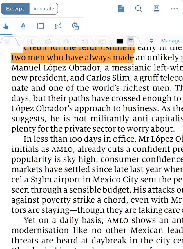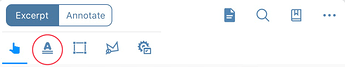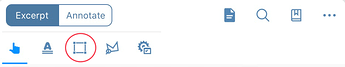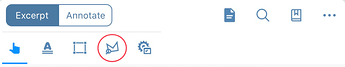Excerpting tools
Hand-shape excerpt
The first icon on the left under the excerpt
-
Text excerpt can be created by ”
 “ icon or by “A” Icon
“ icon or by “A” Icon
-
Select text by character or by word
When clicking ”
 “ icon or “A” icon twice in a row, the selection method setting will pop up.
“ icon or “A” icon twice in a row, the selection method setting will pop up.
-
Hand excerpt can also be selected by box
When opening the hand excerpt function, short press to select and long press to select and excerpt by box
Text excerpt
The second icon on the left under the Excerpt
-
The text excerpt can be created through the ”
 “ icon or the “A” icon,
“ icon or the “A” icon,
-
When clicking ”
 “ icon or “A” icon twice in a row, the selection method setting will pop up.
“ icon or “A” icon twice in a row, the selection method setting will pop up.
Rectangular excerpt
The third icon on the left under the Excerpt
- Rectangular excerpt can be created by the “
 ” icon or by the “口” icon (as shown in the hand-shape excerpt
” icon or by the “口” icon (as shown in the hand-shape excerpt
Lasso excerpt
The fourth icon on the left under the excerpt
There are two ways to operate this function:
-
Press and hold directly to pull out a lasso excerpt area.
-
Click continuously to draw the polygon excerpt area.