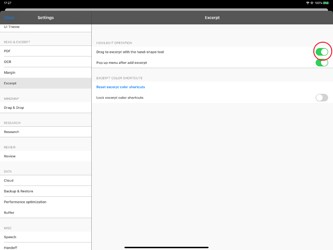Excerpting with the hand-shape tool
Click the “···” icon in the lower left corner of the main interface → click “Settings”
→Click “Excerpt” in the right interface to close or open “Drag to excerpt with the hand-shape tool”
Effect
When the hand-shape excerpt function is turned off, you can only select.
This is the only tool that can move document pages with pencil。
When opening the hand-shape excerpt function, short press to select and long press to select and excerpt by boxWhen opening the hand-shape excerpt function, short press to select and long press to select and excerpt by box.
Hand-shape tool can replace text excerpt and rectangular excerpt, but the business card printing is slightly inefficient due to the need to drag after a long press; but at this time, the hand-shape tool selection function is the fastest of all tools.