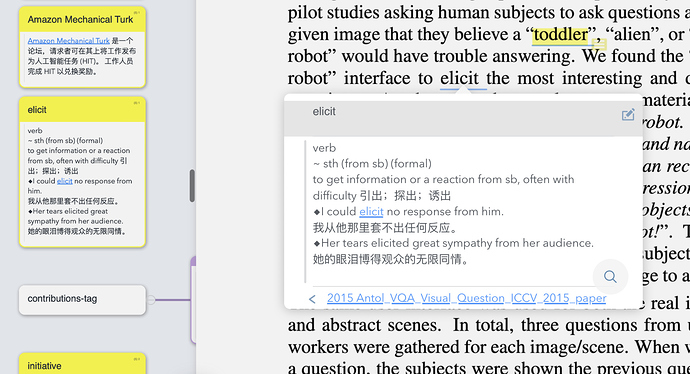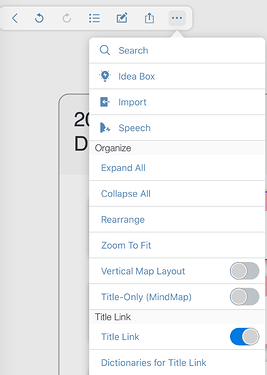In 3.6.4 what are the new “Title Link / Dictionaries for Title Link” features? As usual, the release notes are so terse they explain nothing. Documentation for MarginNote 3 seems to be far behind the product"
I’m also very interested in this new feature. What is it?
Sincere apologies. Documentation for this feature is in translation, and will be released very soon,
Regards,
Kevin
Thanks 
And I got it. If activated terms in notes will be linked automatically if found in other notes and notebooks. Awesome!!! 
Can you not merely explain it in a few sentences here? (The other poster who “got it” didn’t explain what it was.)
I can explain to you briefly. Once you create a card with title “cat” for example, and you click “Title Link” on. All “cat” and “cats” in the article will be highlighted and you can click the word to have a quick look of your card.
Eric: where can I find the button to turn “Title Link” on? I used to use a lot on my iPad but can’t remember where I turn it on…please!
Hi, i find this feature quite useful. But can the link stick to the word i set as title at the beginning only? Now every word with the same spelling with that title is linked and i dun want that. Anybody can help please?
What is the use of dictionaries for title link?
Currently, it seems to work only on PDF documents. Does it work with epub?
Please implement this feature on epub, will be useful for everyone!!
Yes, I also would like to know what the dictionaries are for and how they work.
And a question to the devs. Why title letters become capital, what is the necessity behind it?