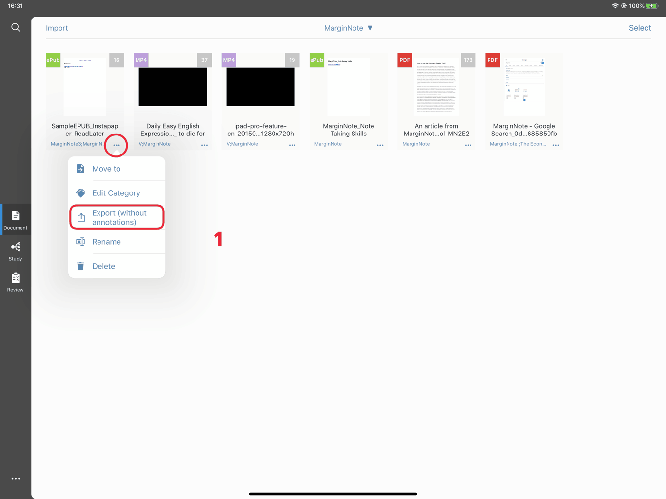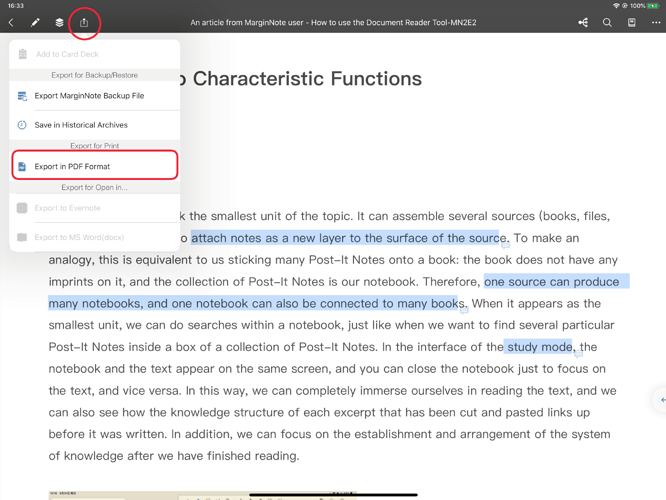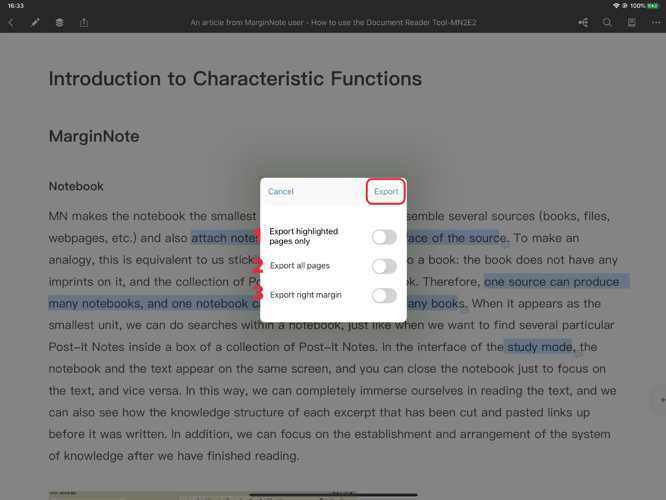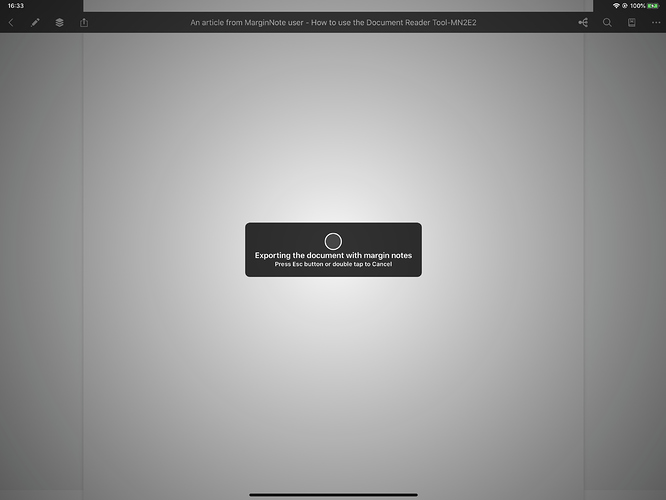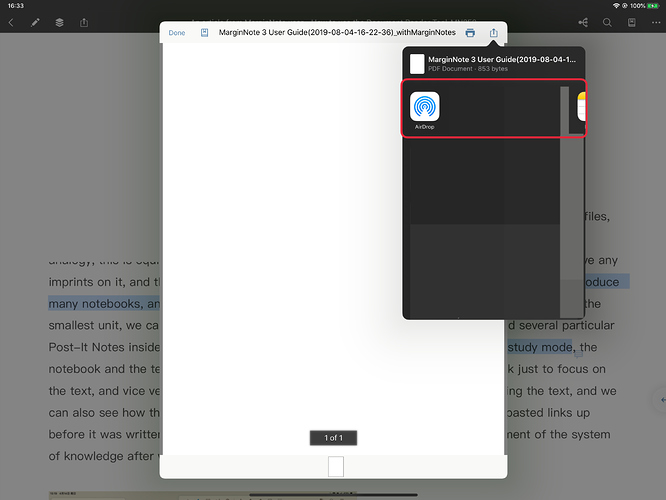Exporting a document
-
Export original document (without annotations)
Document module
→ Click the “···” corresponding to the document
→ select “Export (without annotations)”
→ Share to other apps
-
Exporting documents with annotations
 Exporting some filtered notes directly is not supported temporarily
Exporting some filtered notes directly is not supported temporarilyDocument module
→ Open the document
→ Click the export icon in the upper left corner
→ Export in PDF Format
→ Select sections to export:
- Export highlighted pages only
- Export all pages
- Export right margin
→ Click “Export”
→ Wait for a few seconds according to the number of pages of the document until the PDF interface pops up
→ Click the export icon in the upper right corner → Share to other apps