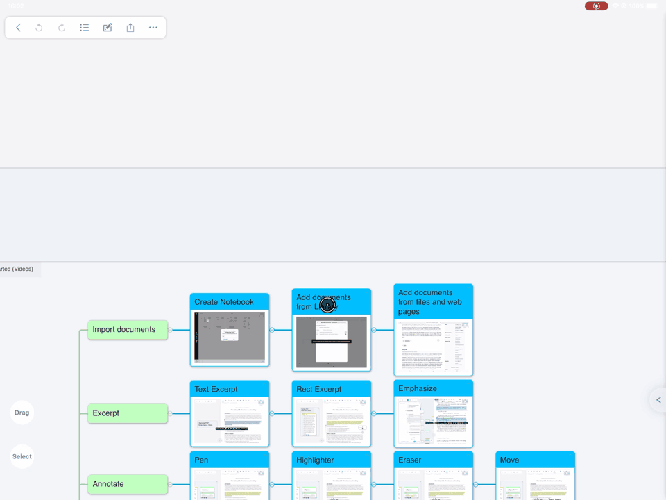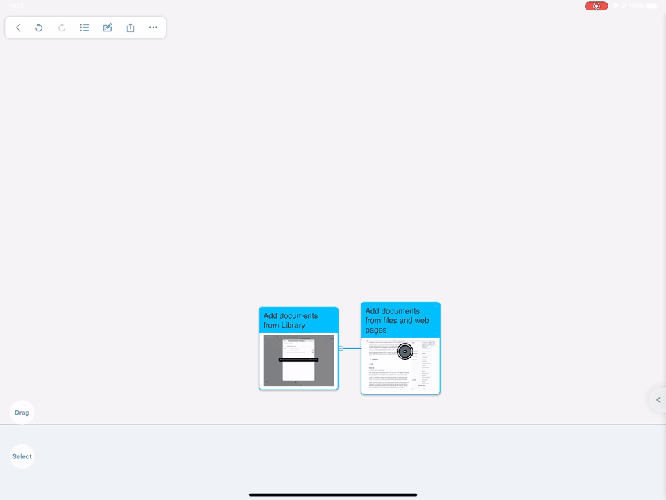Floating cards
 Not available in focus mode
Not available in focus mode
- Under the frame structure: drag the card to the outside of the frame, prompt “Float”, release the card to float the cards.
- Under the tree structure: When you drag a card, it will display “Float” at the top of the interface → drag the card into the “Float” position to become float.