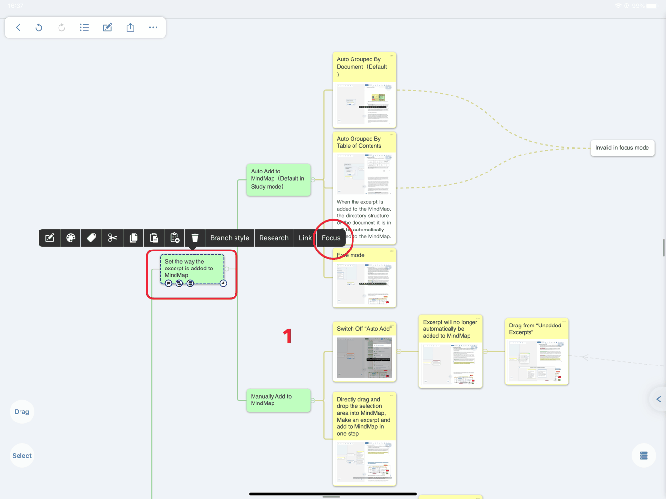Focus mode
The role of focus mode
Focus mode is an important way for MarginNote 3 to manage brain maps with massive nodes (1000+)
Focus mode can be used to manage a large BrainMap into many areas to improve our loading and editing speed.
How to use focus mode
-
In the studying module → enter the notebook → open the brain map interface → click the card to enter the focus mode → select “focus” in the pop-up toolbar to enter the focus mode
-
To exit focus mode, click the address bar at the bottom to exit