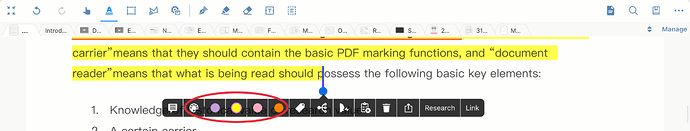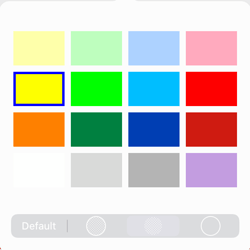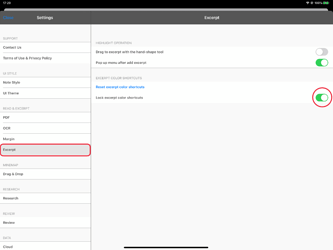Formats of excerpts
Set the color of the excerpt
-
The color of the excerpt will be automatically memorized after the last excerpt, so it will be arranged from left to right in turn; by readjusting the color of the note, you can also set the color of the next excerpt
-
Through the palette icon, you can select up to 16 colors and three different styles in the pop-up interface
-
To "lock excerpt color shortcuts ", you can use:
Main interface → “···” → setting → excerpt
→ Turn on “lock excerpt color shortcuts” to realize
Set the form of the excerpt
- Select text by character or by word? When clicking ”
 “ icon or “A” icon twice in a row, the selection method setting will pop up.
“ icon or “A” icon twice in a row, the selection method setting will pop up.