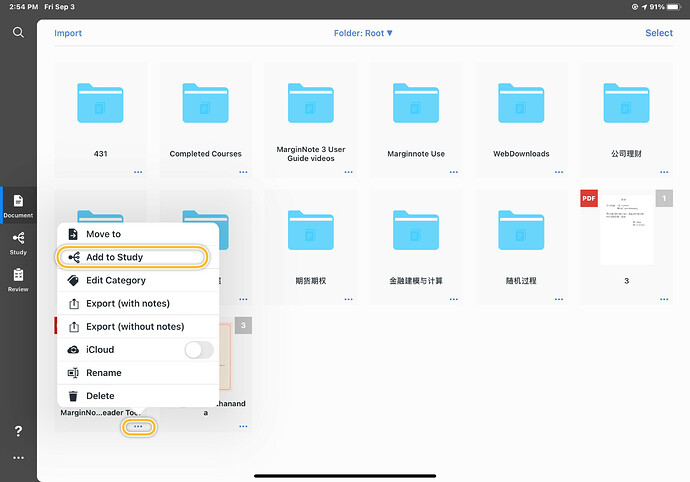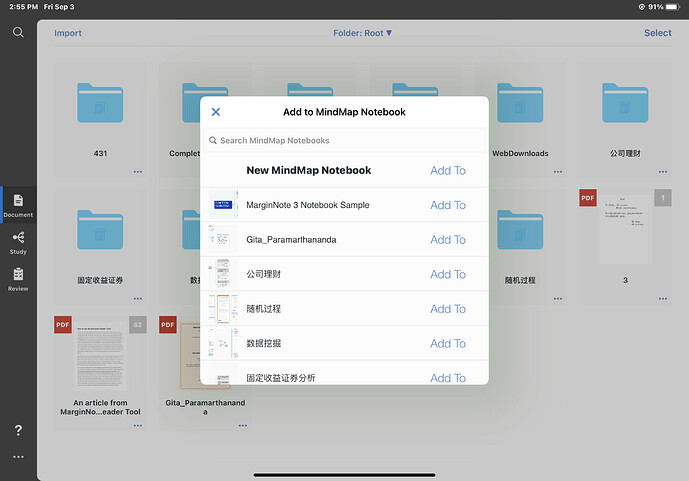Hi,
when I open a PDF from Finder or Zotero, I want to first annotate it (which is possible) and then put it into context with the other existing documents. But I don’t see an option to open the document in an existing notebook, only an option to create a new notebook for it, but I don’t want that. I can close the document and go to study mode, open the existing notebook, and add the document, but that’s a bit tedious.
It seems to me that other users have requested this as well ( Adding document to existing notebook - #2 by Sushi_Support-Team ), but that nothing has happened since.
Maybe I’m missing out on something? ![]()
Best,
David