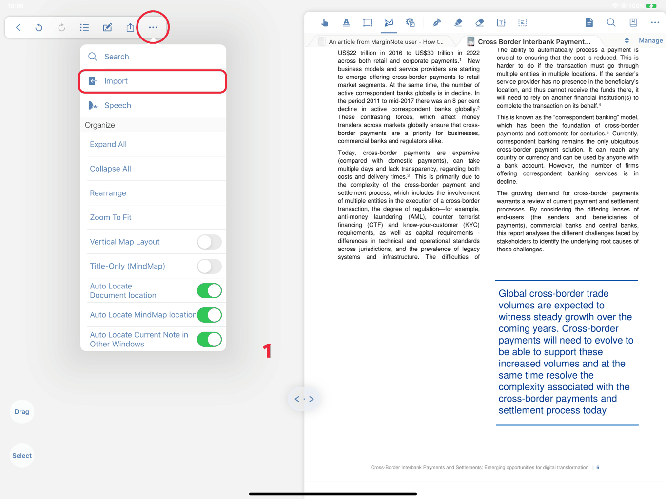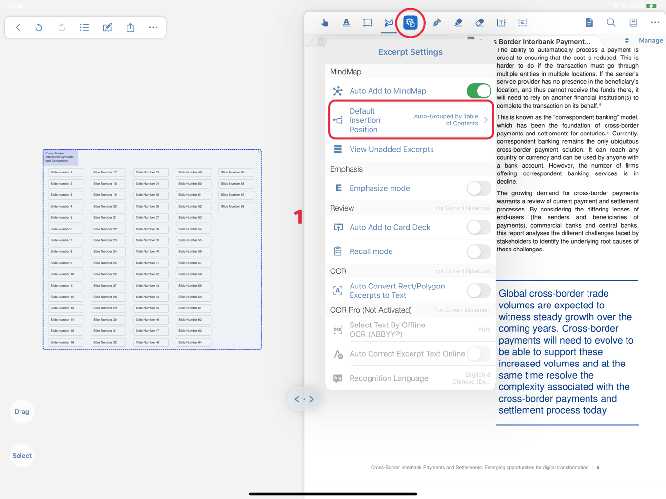Importing TOC as mindmap cards
Import document directory
-
In the studying module → enter the notebook → select the document to be imported into the directory and open the MindMap interface
-
→ Click the “···” icon at the top left → Select “Import” → In the pop-up interface, select “Import notes from contents of document : name” to import the card of the document directory
Generate directory-based BrainMaps
-
In the studying module → enter the notebook → “
 ” icon in the toolbar above the document interface
” icon in the toolbar above the document interface -
→ Click the option “Default Insertion Position” in the pop-up interface → Select “Auto-Grouped byTable of Contents” in the secondary menu (not available in focus mode)