Foreword
For all issues regarding iCloud performance including but not limited to sync, please post your feedback or general input here.
Regards,
Support Team
For all issues regarding iCloud performance including but not limited to sync, please post your feedback or general input here.
Regards,
Support Team
After migrating the data from Marginnote Pro to Marginnote 3, the documents are not uploaded to the cloud but only exist in the local machine. There needs to be a way to force-upload all the documents. I have hundreds of pdfs that I am not going to edit individually for the sake of uploading.
Agree with @HaloLight. I didn’t have as many PDFs, but there definitely needs to be a way to quickly upload to iCloud. That’s my only major complaint so far. But I’ve also only used it for 10 minutes. 
Get it. We’ll provide methods to force upload docs to iCloud in future releae.
Marginnote 3 ios notes do not seem to be syncing with the beta version of Mac
Have you checked the status of iCloud sync in the <…> of Home page
Yes. The notebook exists in my ipad but not on the mac. Icloud is on in both devices
I’ve had problems with notebooks on the iPad downloading to the MAC but without all the annotations.
I use a Mac, iPad and iPhone to edit my notes. Sometimes it would be good to see what the current sync status is so I know when I’m editing the latest version on the cloud.
Often I load an outdated version of the note when switching devices and then the updated notes appear shortly afterwards. It might be better if the sync happened before the note is shown to the user.
I just got a new iPad, and I at first I thought I couldn’t sync my MarginNote documents. But then I saw that under “Study” all of my highlights and notes were there. It downloaded those but not the documents. Weird. So now I have to go and download each document individually. Why did “iCloud sync” not actually sync?
My concern in downloading them again is that somehow I’m going to lose notations between the two different versions of the documents. Hopefully this is a priority fix.
Same here. Documents won’t sync. Any fix?
When this is available, then I’ll consider updating to. MN3. Please advise when this is available.
If I’ve been editing a notebook while offline or if I’ve edited a note using another device, and I load MarginNote at a later time, the main menu does not reflect the latest state of any modified notebooks. I think the app should detect if there are un-synced notes while at the main menu and seek to sync them.
I am using both iPad and Mac to edit documents. In addition to the issues to sync documents, I found the categories cannot be properly synced from iPad to Mac. And if I add categories on Mac, the added ones will show up on iPad. So now on my Mac there is only one category named “Social Psych”, but two on my iPad, which is kind disturbing for me. Any ideas how to fix it?
I find it baffling that I need to manually set each individual document to sync to iCloud. I want every thing I do on any version of Marginnote to be synced automatically.
Actually, there is a quicker way to get all your documents in MarginNote 3 and also setting them on iCloud sync. Find on your Mac the iCloud Drive folder and simply copy/paste all the files to the MarginNote 3 folder. This folder contains all the book files that are stored via iCloud for MarginNote 3. This should be working on iOS’s Files as well. Same goes to batch delete books from using iCloud to sync.
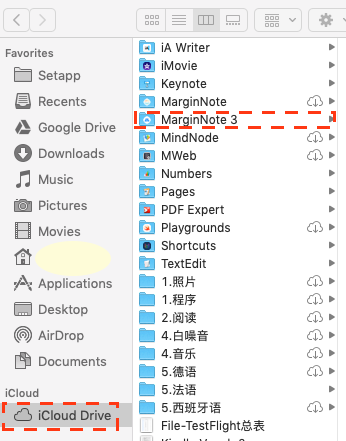
I agree - this is really frustrating - hope the feature can be added soon, I work between two machines, and you can be sure that what I need is in the documents local on one machine and then I can’t get access to it from the other machine.
I’ve had a few iCloud sync-related problems, lately: (1) it appears that when I bookmark a document page in Mac or iOS it doesn’t appear in my MarginNote in another platform (e.g., I just bookmarked a document on MN3 of my iPhone, but it doesn’t appear on my Mac version of MN3); (2) similarly, documents that I’ve just been annotating in MN3 in one platform, don’t appear under the “Recent” column sorter in another MN3 platform.
Any way to fix this? Thanks.
Same for me. Oddly the sync between MacBook and iPhone works but on my iPad I can’t see the documents from the Mac ;-( On my MacBook I can see the iCloud folder MarginNote3 (in Finder) but on my iPad I can only see the former folder MarginNote (Version 2). Any idea why?