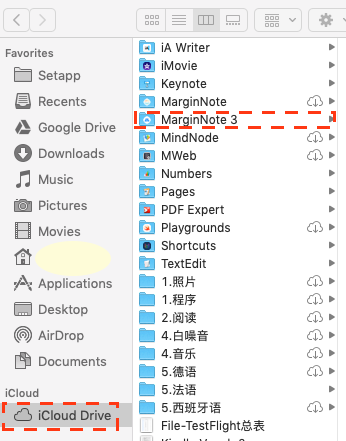Actually, there is a quicker way to get all your documents in MarginNote 3 and also setting them on iCloud sync. Find on your Mac the iCloud Drive folder and simply copy/paste all the files to the MarginNote 3 folder. This folder contains all the book files that are stored via iCloud for MarginNote 3. This should be working on iOS’s Files as well. Same goes to batch delete books from using iCloud to sync.