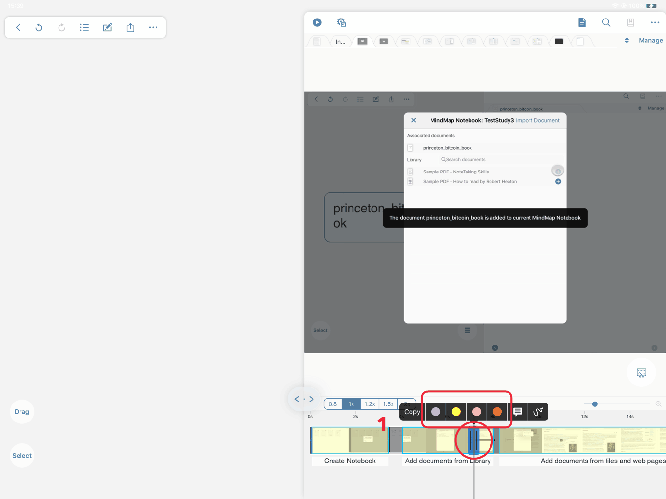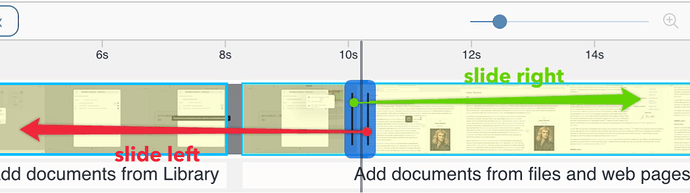OCR the screenshots
First you need to click on the progress bar below the video to select the color, then you can generate screenshot excerpts. After you select the excerpt, click OCR in the pop-up toolbar to complete the function you want to achieve
If you want to adjust the position of the screenshot excerpt, before you select the color to generate the excerpt, press and hold the vertical bar on the left to swipe right to keep the screenshot excerpt; press and hold the vertical bar on the right to swipe left to keep the excerpt of the screenshot.