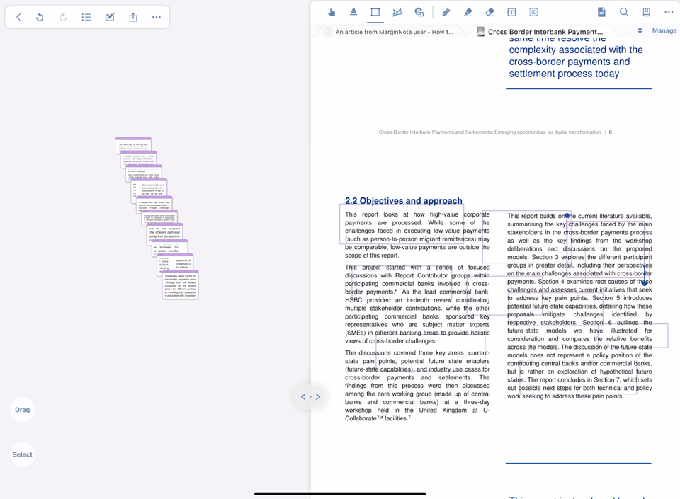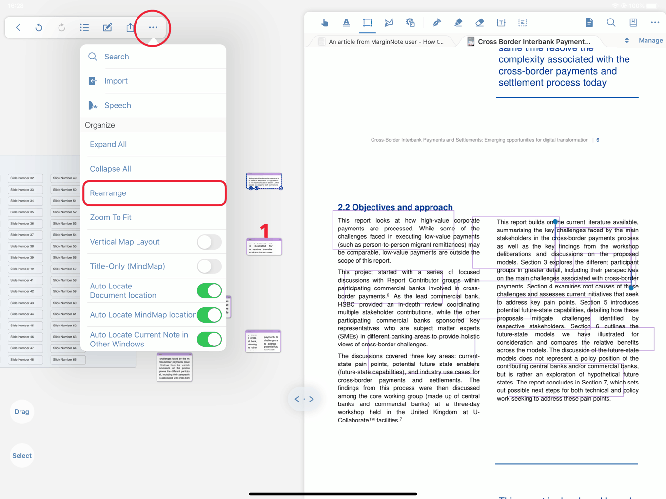Rearranging
- In the studying module → enter the notebook → open the BrainMap interface → click on the blank space of the BrainMap (
 focus mode is not available) → select “Arrange” in the pop-up toolbar to re-arrange the BrainMap automatically
focus mode is not available) → select “Arrange” in the pop-up toolbar to re-arrange the BrainMap automatically
- In the studying module → ente rthe notebook → open the BrainMap interface → click the “···” icon at the upper left → select “Arrange” (this method is available in focus mode), and the BrainMap can be rearranged automatically