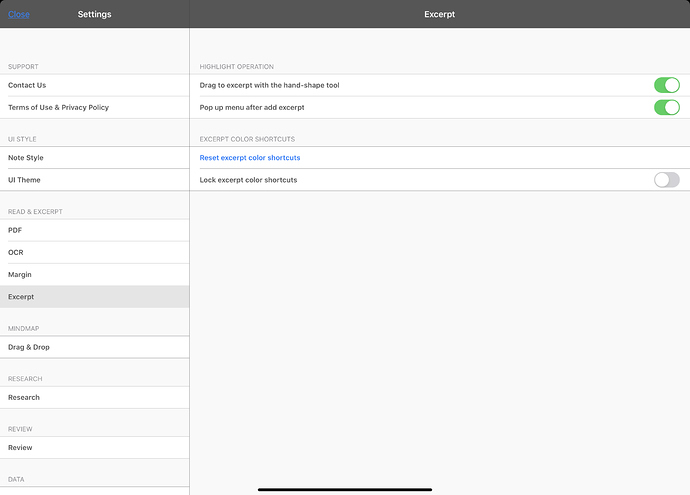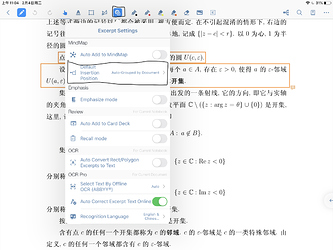Is it possible to split screen vertically in iPad portrait mode? Then we can read documents on the top window and organize mindmap at the lower window.
Hello,
I’m sorry that this feature is hard to implement, as designers need to redesign some elements for MN3.
Regards,
Bryan
Thanks for the reply. A interface like liquidtext would be beneficial for heavy reading and mapping, which maximizes the usable area for both.
A quick question: when I add highlights the auto-created Notecard always appear all over the place in the map. Some appear under the existing branch, some appear at bottom left of the whole map, some appear at the top right. I have to move the map around every time I added a new note. Is there a way to have new note being added somewhere close to the last added note? So we could organize the tree more efficiently.
Hello,
Thanks for the information provided.
Please first check Default Insertion Position in Excerpt Settings. If you select Auto-Grouped by Document, the Mindmap cards will appear at the end logically. But sometimes it seems troublesome too. So I’d like to introduce the hand shape tool to you to deal with the problem. Improve usability of Unadded Excerpts
Regards,
Bryan
Thanks for the quick reply!
Where can I find those settings. Here is a screenshot of the setting screen. I’m using an iPad Pro
Thank you so much.
I found it. It’s in the document setting.
Let me try
Thanks!