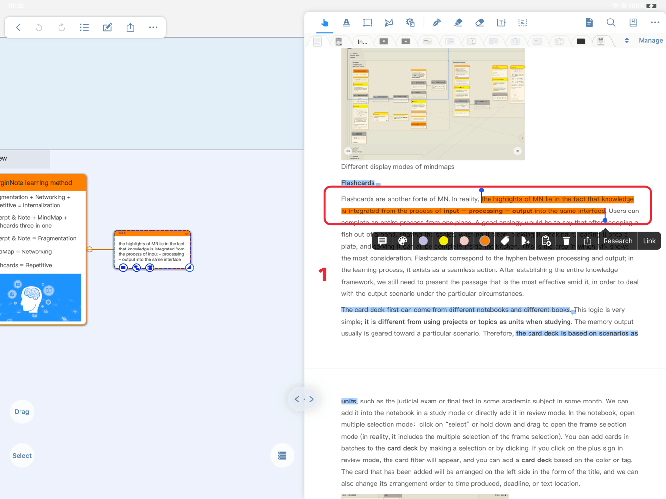Using OCR to add card titles and comments
Studying Module → From the Document Interface Selected Notes
→ Use the Hand Extraction Tool box to select the required content
→ Click " OCR " in the pop-up toolbar
→ Then select “ Set Title ”, “ Add as Comment ” or “ Copy ” in the pop-up interface.
If no notes need to be added with a title or comment, then after selecting and performing OCR, only the selected content will be copied