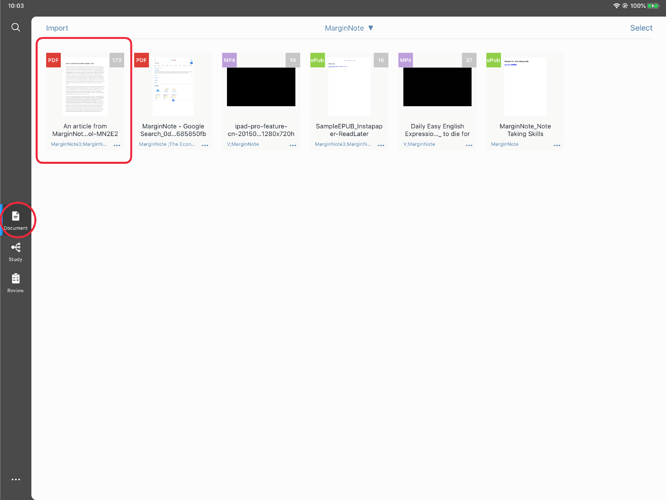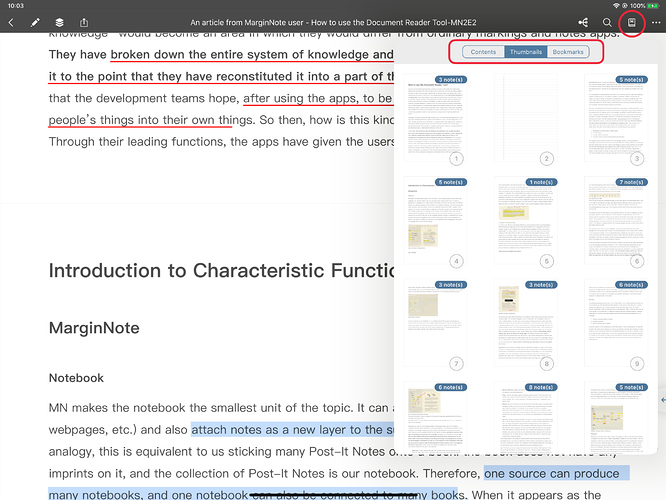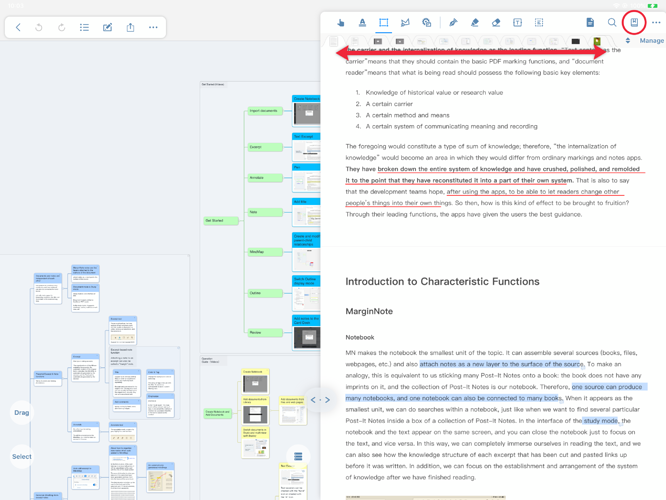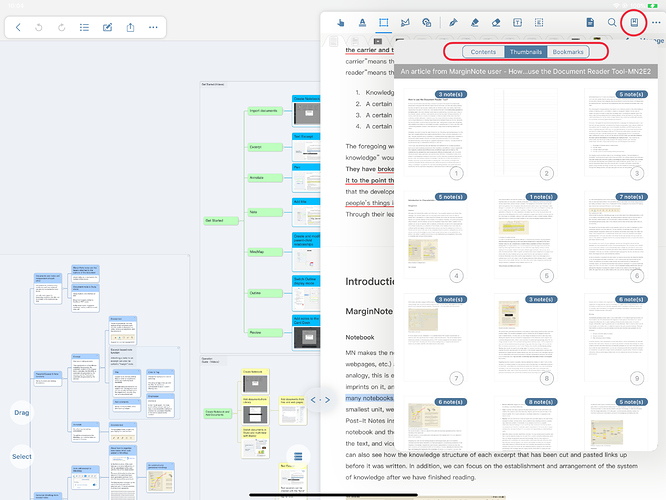Viewing Contents, thumbnails and bookmarks
-
Document module
→ open documents
→ Click the table of contents & bookmarks icon on the right side of the Top Toolbar
→ Select “Contens”, “Thumbnail” or “Bookmark” in the pop-up interface
-
Study module
The operation under the study module is similar to that under the document module
→ In the case of multi view, you need to select the document you want to view first
→ Select the contents & bookmark icon again