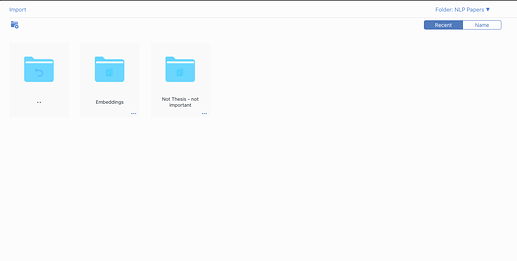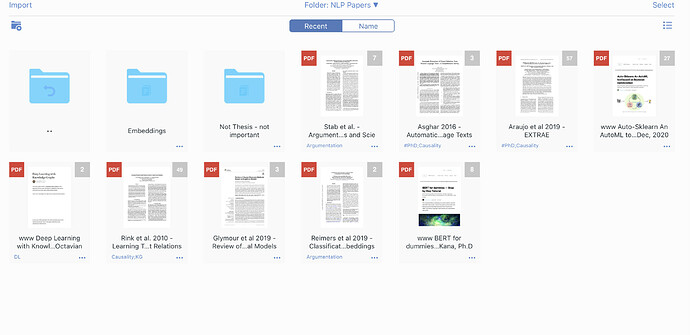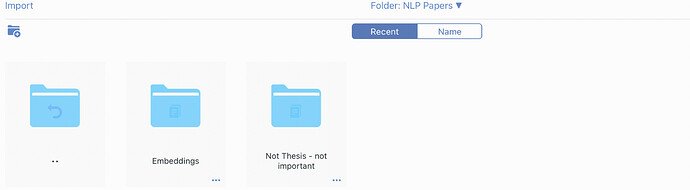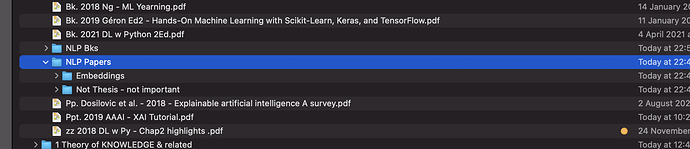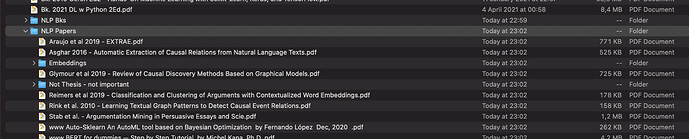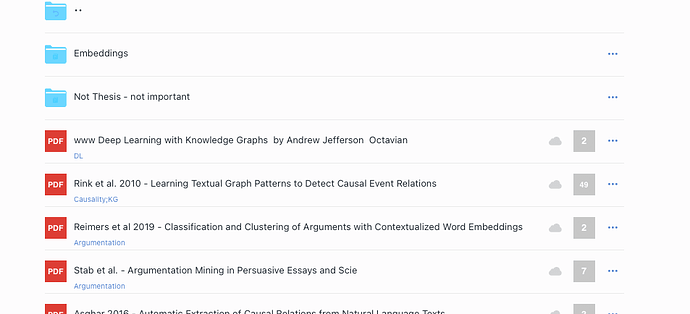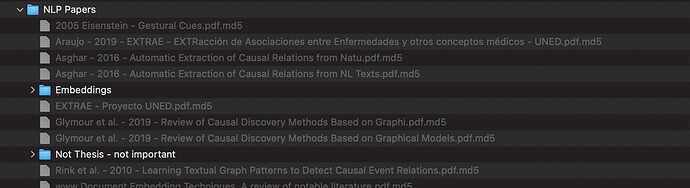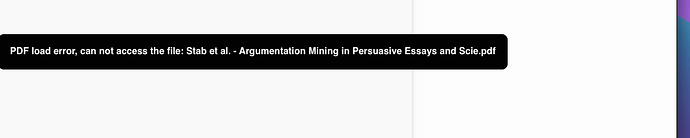Hi. I’m trying to use MarginNote (EDIT: I used the name of a similar-name app but I meant MarginNote! corrected now) again for my research. I’ve reorganized a little bit my folders (moved and renamed just 3 or 4 or them inside Marginnote), and started putting some more papers. Not sure this is just since I moved/renamed folders but when I enter some folders (seemingly the ones I moved) that should have several of my highlighting paper… the folder is empty! Only subfolders are there (also empty) but not any of my highlighted papers…!
As per instructions above, I’m posting iCloud message (no syncing problem mentioned):
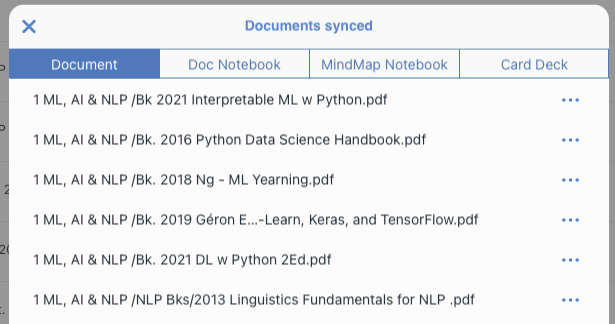
Doc, MindMap and Card don’t show any problem either (and they do show up in MarginNote).
Tried to find the documents elsewhere; nothing. Closed MarginNote, opened it and they are there again
but they dissappear again after some seconds…
Went to MarginNote’s folder on Documents in the Finder. They are not there either
Close-open MarginNote again and they’re back…
…
but just for some seconds and again they disappear…
Have tried several other combinations but no way to recover them for more than a few seconds
…
Sometimes the files are shown in Marginote’s folder…
… but Finder doesn’t show them (only as hidden ones in grey) now.
Sometimes is the opposite but after a while the files disappear on both
If I restart the computer I can see the pdfs again inside the Marginote lists of files in its folder. But clicking on a file to open it, it only shows the highlights (in the MarginNote list of highlights), but no document, just an error like this:
Followed what (you?) @Relight_Support-Team say/s- on the iCloud menu in Marginnote: no error there.
Also @Aurelius, I don’t have the QReader.MarginStudyMac folder… (not in User hidden library, nor the Library in the root directory, nor elsewhere (BigSur 11.5.2 M1)
I also tried some related things, like closing and restarting after 30 secs with iCloud switched off (?) but didn’t help. I can’t export a notebook as I don’t have it for the documents in these folders.
Could anyone point to some instructions on what to do to recover them, pretty please? Is it OK to just copy paste the documents FROM iCloud to Macos Marginnote’s folder or will I lose metadata or links or anything that way?
Files in iCloud are still there - but don’t know if I should just copy paste them from iCloud what (this is not clear for my case in the suggestions given in the very first post).
And regarding iCloud, it is has plenty of space. I was using it cause I understood from Marginnote that it was necessary for recovering files (if it was not on by default, some time ago Marginnote/you recommended leaving it on), but now it seems to be what it is making us lose the working files, so please let me know if it’s better to just turn it off. I don’t mind not using it if it is better not to - already have my TimeMachine backup)
Macbook Air M1