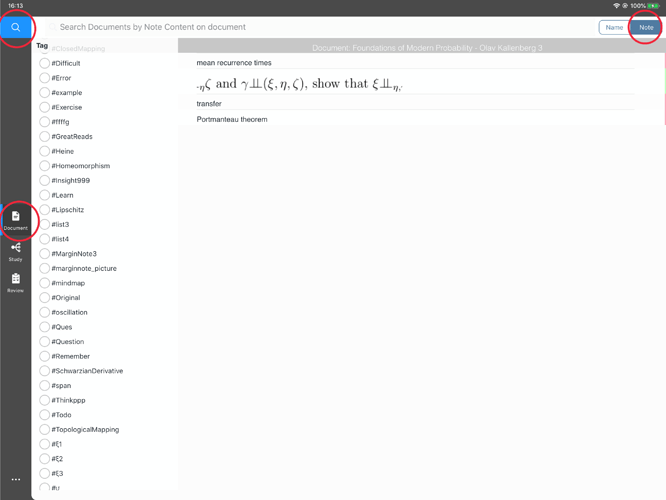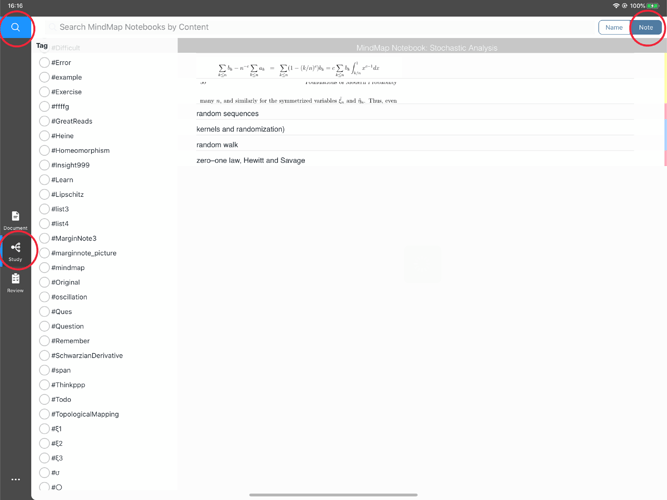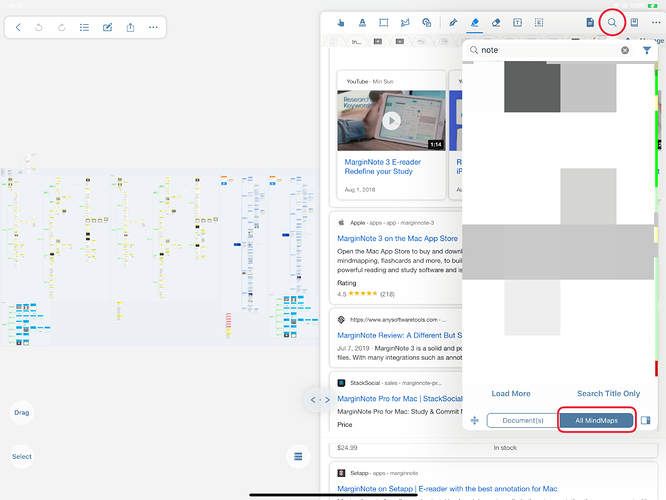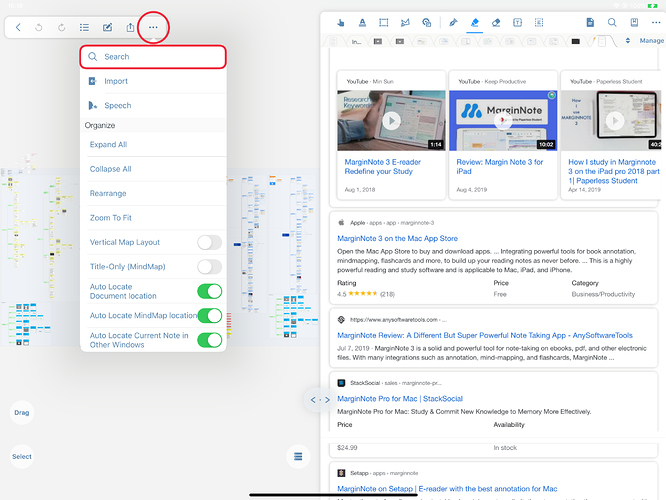Global search
Document module, click “ ” icon in the upper left corner
” icon in the upper left corner
→ Select “Note” on the right
→ Enter search content and search in all notes
Study module, click “ ” icon in the upper left corner
” icon in the upper left corner
→ Select “Note” on the right
→ Enter search content and search in all notes
Study module → Open Note
→ Click the “ ” icon in the upper right corner
” icon in the upper right corner
→ Select “All MindMaps” at the bottom
→ Enter search content and search in all notes
Or click the “… Icon” in the mind map option
→ Click “ ” icon in the pop-up interface
” icon in the pop-up interface
→ Also select " All MindMaps" at the bottom
→ Enter search content and search in all notes