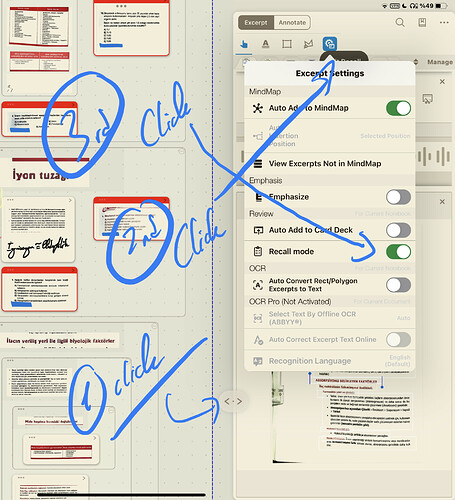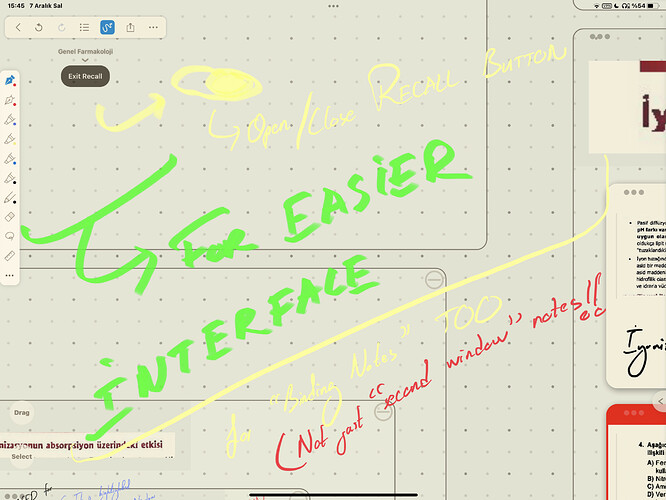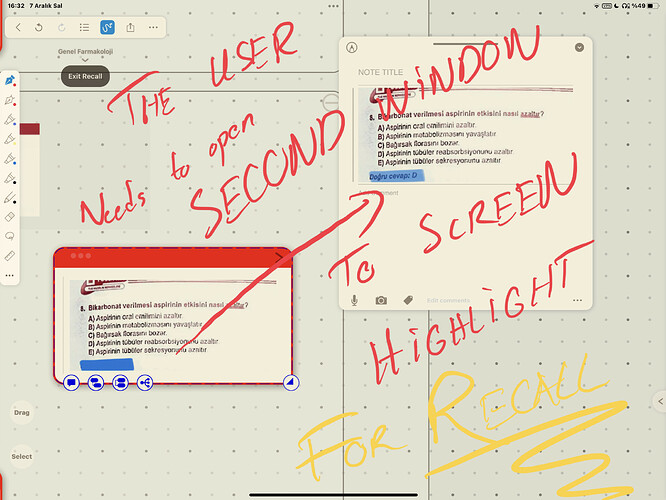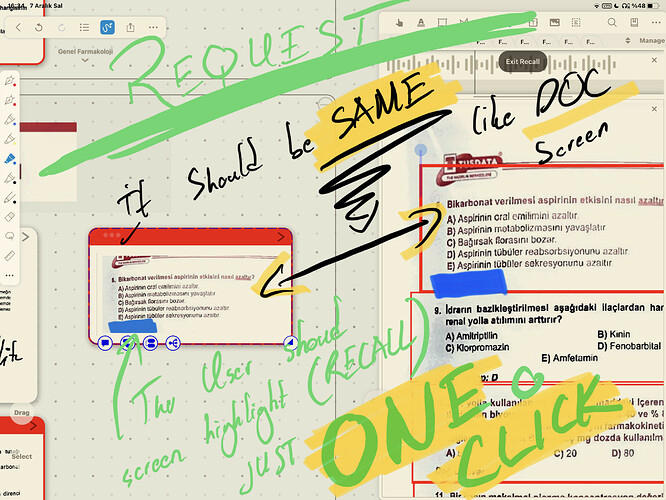No even reply, thank you
For using RECALL mode more efficiently,
We have THREE problems for RECALL on MIND MAP;
- Unfortunately the mind map users needs:
three clicking to open recall
- first: opening doc screen
- second; clicking
 Button
Button - third: clicking open recall button
after closing recall, there is no button for coming back easier ( the user again needs three clicking to reopen)
And ( that is devastating willpower and destroy the efficiency)![]()
SOLUTION: new button for opening/closing recall mode like this on mind map ;
- The mind map user can’t screen the answer or (the highlight for recall) just one click like on doc mode and the user needs to open SECOND WINDOW speciality to screen answer.
Which is so meaningless, unprofessional, unpleasant’ unproductive for some who wantss to use recall mode on MIND MAP
SOLUTION:
Like I say from old post: the user should be able to use recall mode just ONE CLICK and DIRECTLY on node WITHOUT needing to open second window speciality !!!
- the user can’t screen answer if he/she highlighted with “BINDING NOTE speciality” (it only works if the user highlights with “ opening SECOND WINDOW speciality”
SOLUTION: the user should be able to screen answer ( or be able to use RECALL mode) without looking which speciality he/she used for highlight
I know maybe we need 5 years to see that action from team but I can’t learn to creating new app for now, so at least I can feedback for Bette user friendly interface…
I m full hopeless for team but I know Min Sun can understand this…