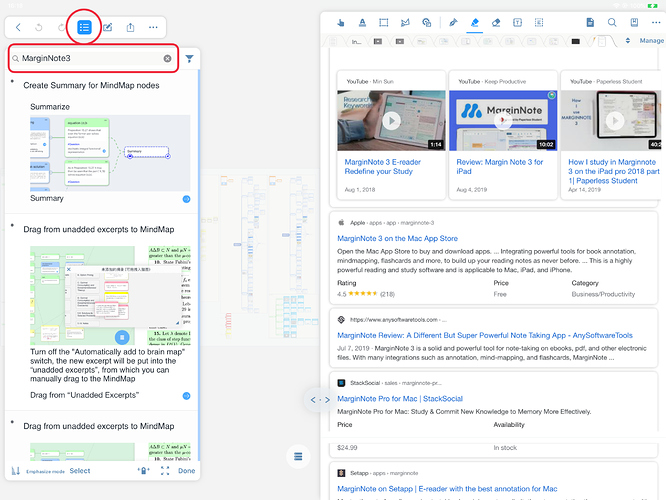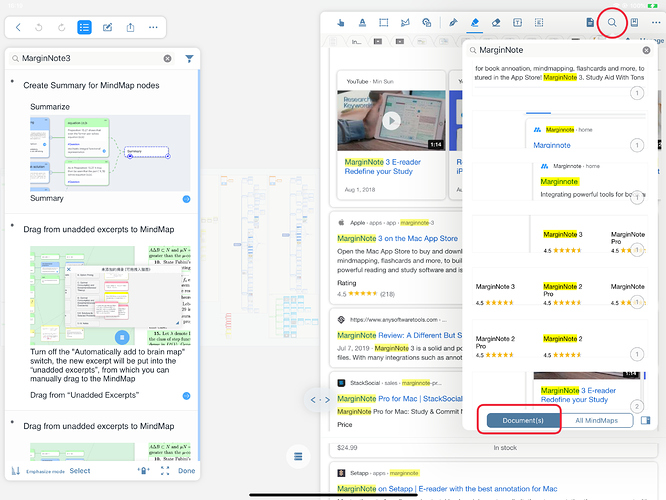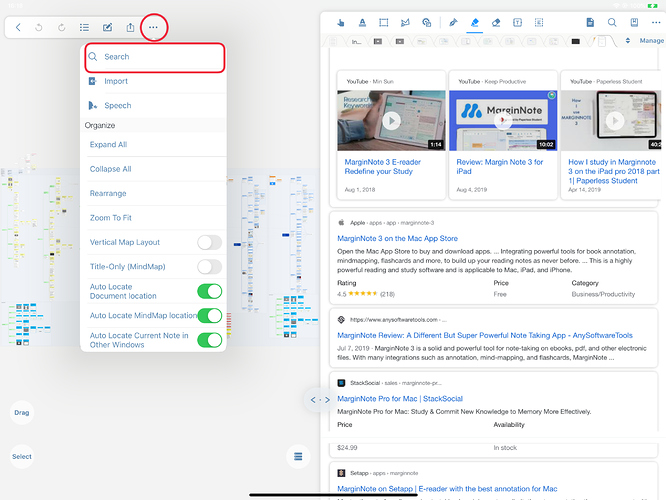Searching in current Mindmap Notebook
-
Search current mind map notes
Study module → Open note
→ Click the list icon in mind map options
→ Enter the search content in the “
 ” box above to search only the notes displayed in the current mind map.
” box above to search only the notes displayed in the current mind map. -
Search for content in associated documents
Study module → Open note
→ Click the “
 ” icon in the upper right corner of the document interface
” icon in the upper right corner of the document interface→ Select “Document(s)” at the bottom
→ Enter the search content to search the document content associated with the notebook
Or click the “···” icon in the mind map interface
→ Click the “
 ” icon in the pop-up interface
” icon in the pop-up interface→ Select "Document " at the bottom
→ Enter the search content to search the document content associated with the notebook