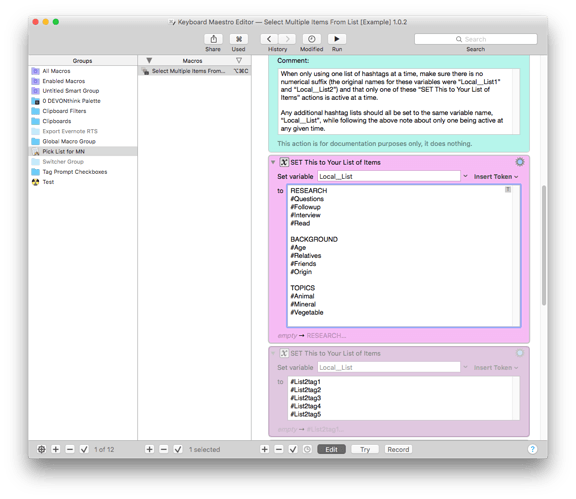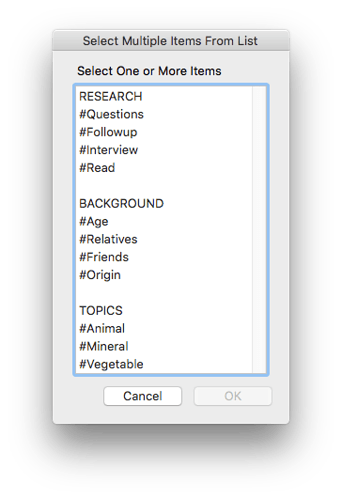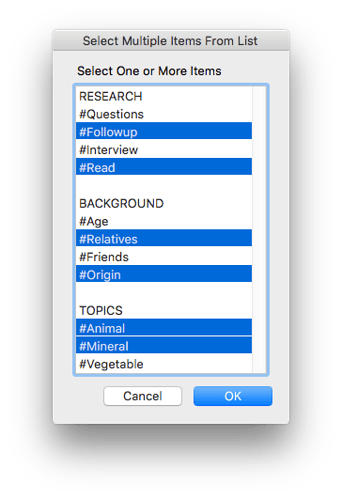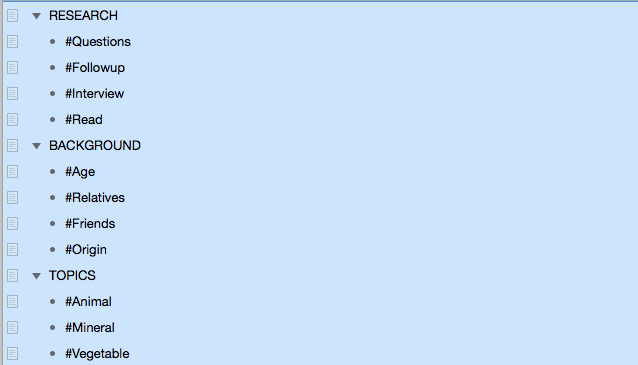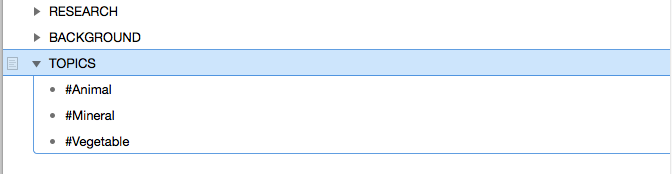I’ve finally had a moment to put my hashtag approach together for users.
As I said, I use (1) a generic set of hashtags for for follow up work or research that relates to certain annotated text (e.g., #questions or #interview or #read) and (2) a specific set of hashtags, per project and / or document – in other words, one that relates to a particular subject, issue or document / Notebook.
As far as I can tell, MarginNote allows one to use sets of hashtags per project, but it seems like it keeps carrying over all the hashtags – have I got that right? Anyway, managing so many hashtags in MarginNote seems complicated and messy (esp. if MN does carry over hundreds of hashtags from Notebook to Notebook), and so I don’t even use it for hashtags; instead, I use a pick list approach in Keyboard Maestro.
I should add that because I use MarginNote-annotated export files with other app’s (esp. OmniOutliner and Tinderbox) I use the following syntax when I include more than one hashtag: [hashtag]+[SPACE]+[COMMA]+[SPACE]+[hashtag]. This allows other apps to read and process my many hashtags in the MarginNote-annotated files.
Ok, so through using a Keyboard Maestro script, I can create discrete groups of project-specific hashtags in a “SET.” Here’s what it looks like when I’m just setting up a new Keyboard Maestro pick list SET – and you can see that it also allows uses to have multiple pick list sets, which I swap out depending on the subject, issue or document / Notebook that I’m working on at the time…
Also, Keyboard Maestro allows me to create a keyboard trigger for the popup window (which is super handy!), and this is what that window looks like for one such SET (which I’ve created just for explanatory purposes)…
Then I can select multiple hashtags values within a Keyboard Maestro pick list (or SET) like so…
When I click “Ok,” I’ve copied the all of the hashtags I want to include for a section of text; then I just paste those copied hashtags in the comments section MarginNote’s annotated text. So, for the above selection from my Keyboard Maestro pick list, it looks like this in the comments sections of a MarginNote annotation…
#Followup , #Read , #Relatives , #Origin , #Animal , #Mineral
There’s just one problem with the Keyboard Maestro pick list approach: despite many organizational options, it doesn’t provide for disclosure triangles to group hashtag values / categories. In other words, I’d much prefer that I could group hashtag values / categories accordingly…
You can see here how collapsing subject-folders with disclosure triangles helps create manageable, organizational structure – esp. when users are using hundreds of hashtags for a single project / Notebook…
So, there you have it. I’d suggest that MarginNote appropriate this this approach so that:
- it allows users to create discrete groups of project-specific hashtags in a some kind of set;
- it provides users with one hashtag set configuration that defaults to one Notebook / Documents, with the option to apply it to other Notebooks and Documents – but not so that these hashtag sets and values bleed into other other sets, Notebooks, and Documents (which makes impossible to navigate through so many tags);
- it provides users with a a keyboard trigger for the popup window to make hashtag selections, per set;
- it creates the following syntax when users select more than one hashtag: [hashtag]+[SPACE]+[COMMA]+[SPACE]+[hashtag] – so that other apps can read and process hashtags in the MarginNote-annotated files;
- it creates an organizational system, such as through subject-folders that can be grouped with disclosure triangles;
Any questions?
Hope this is helpful…