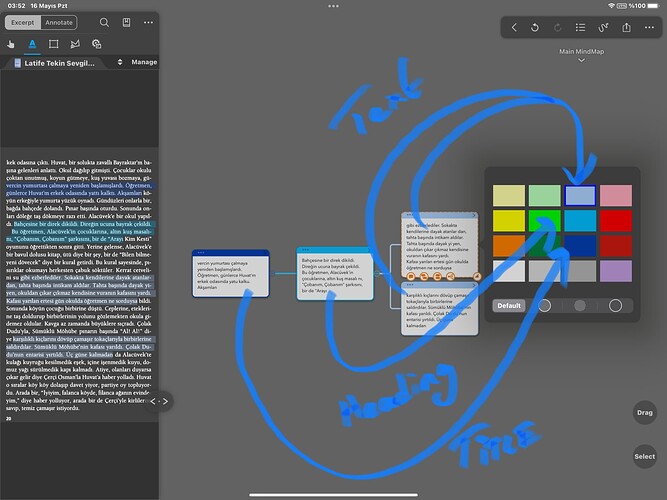I understand you and your needs fully because I feel the same way like you in past
Because when the user takes notes, there should be no distractions
I used to do it (without leaving doc mode) with colours for classification (parent~child).
When I finish reading I used to open mind map only.
The only operation tool for improving doc mode productivity @Support-Team can improve is TAG
Tag is now most sophisticated tool on the new note taking apps like obsidian, roam note and etc…
But unfortunately tag specialities in MarginNote is so immature, so many users talked about it before… never taken into account by developers;
I even requested some speciality for taking notes only in document mode about tags but these ones didn’t taken into account too:
But now: I m using only mind map. You can check it out my style: